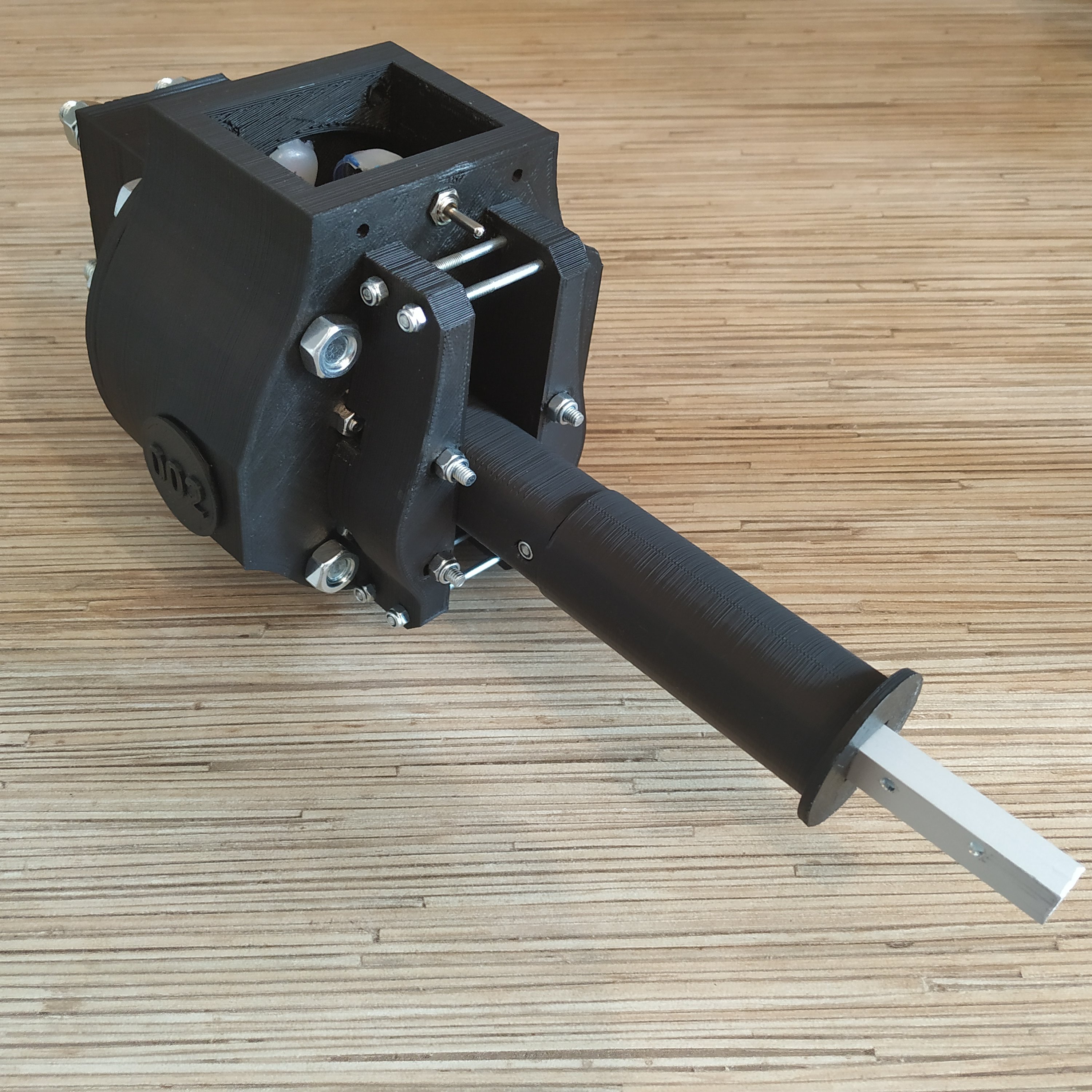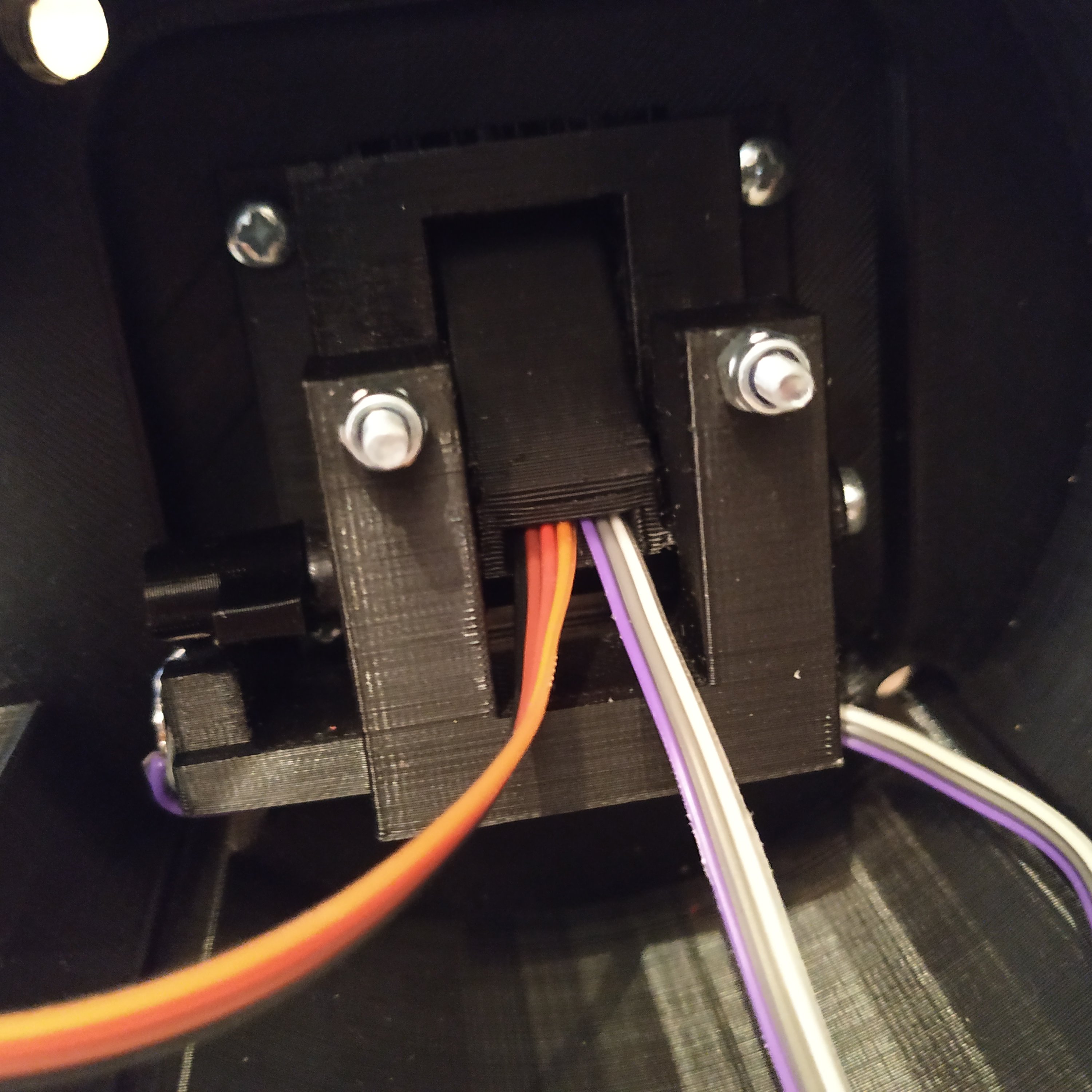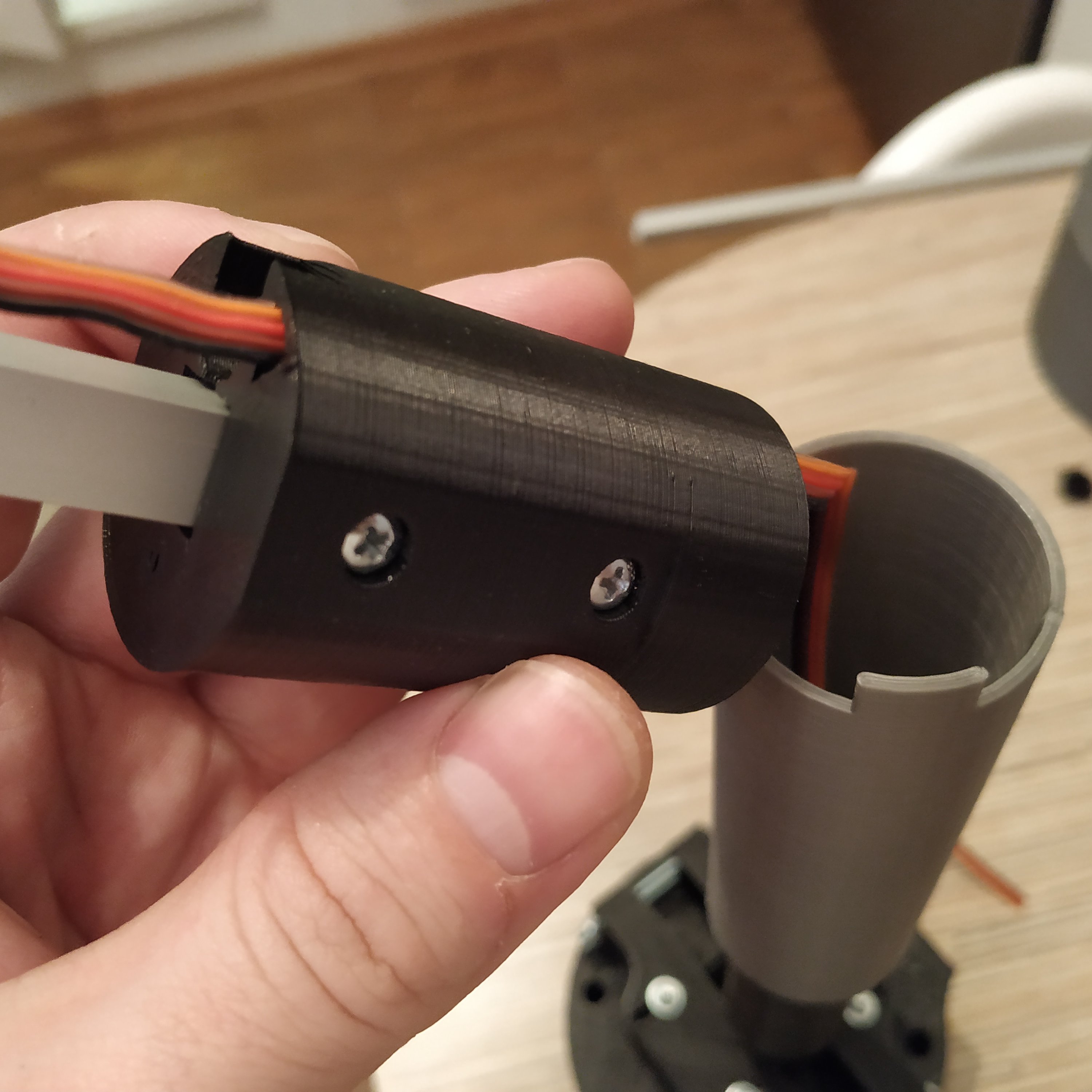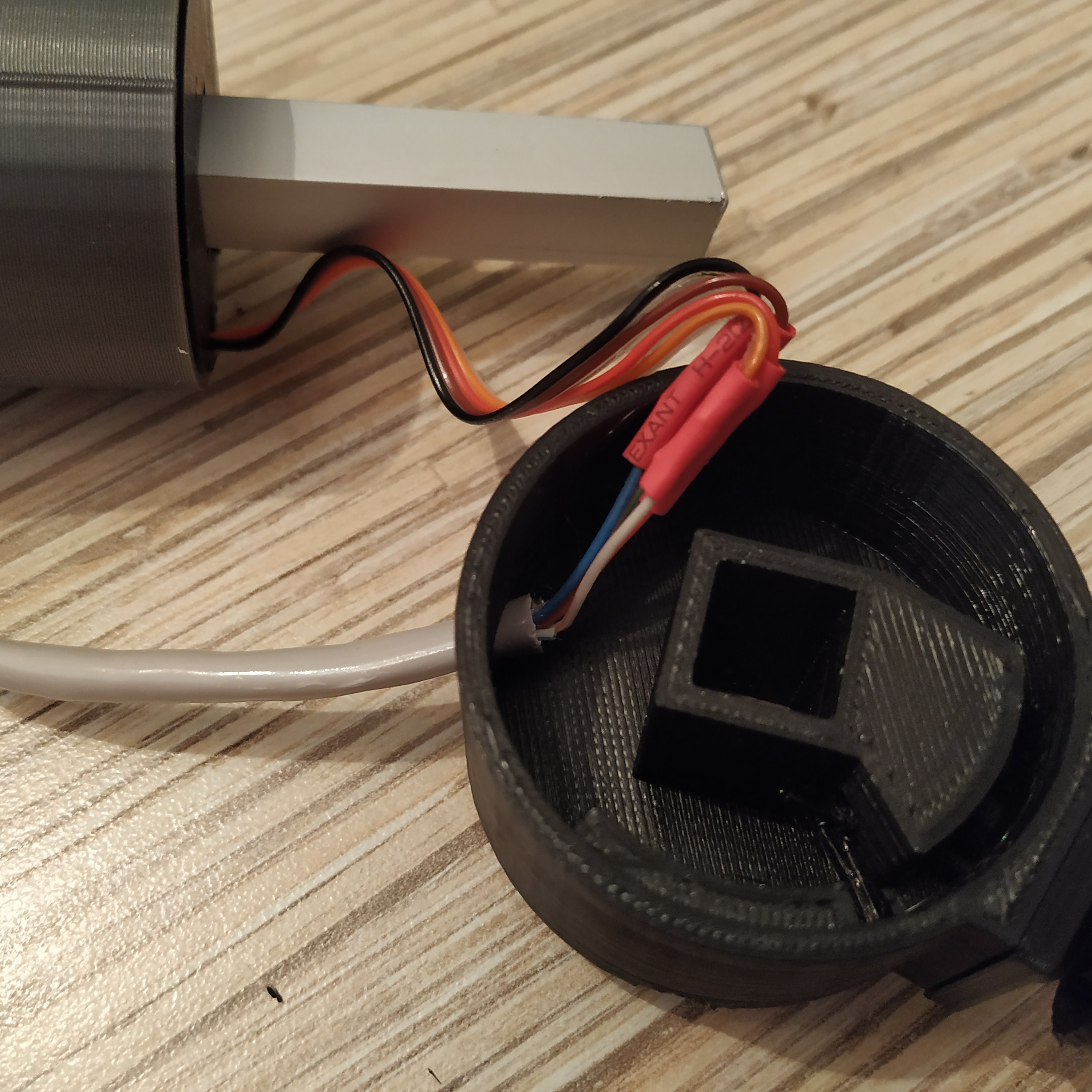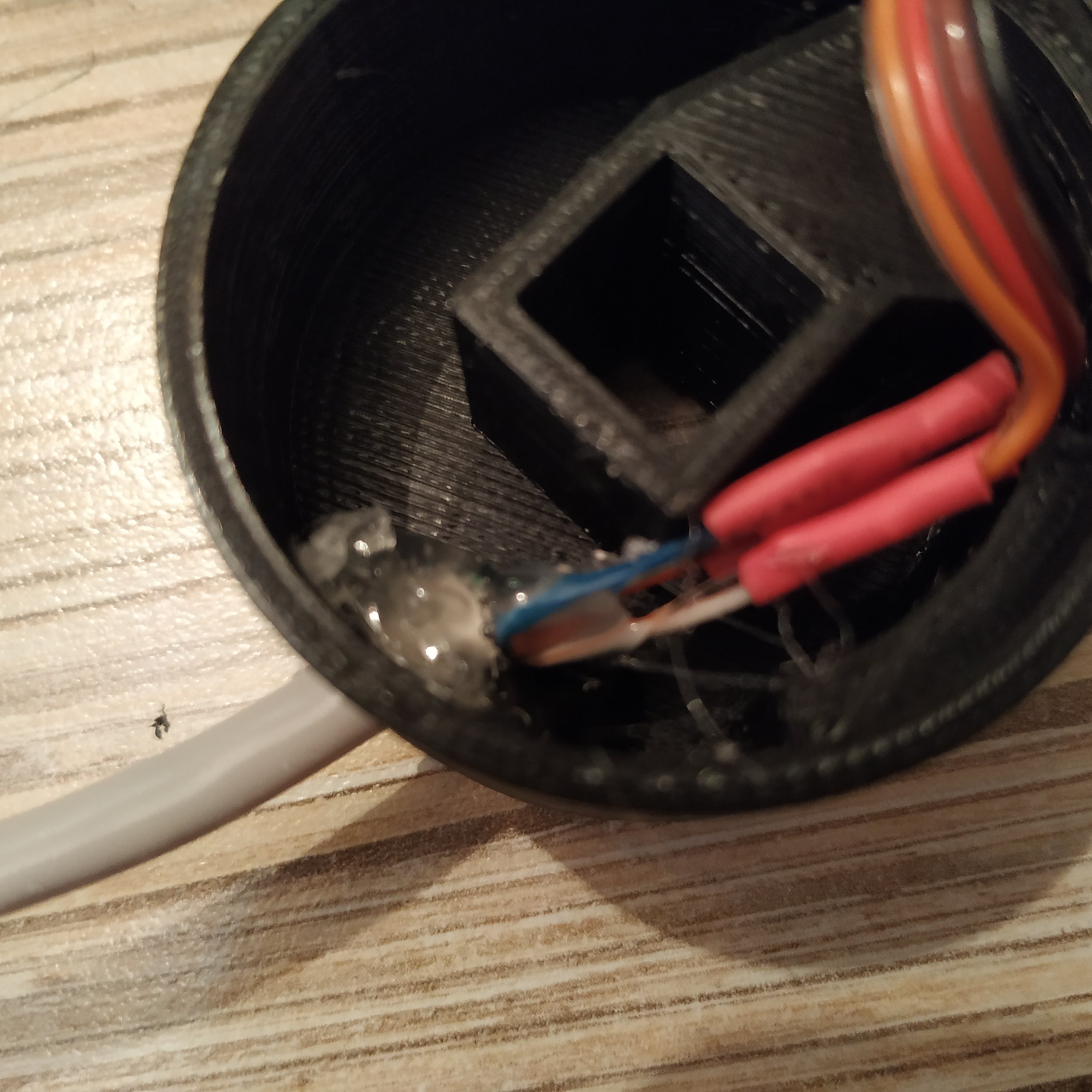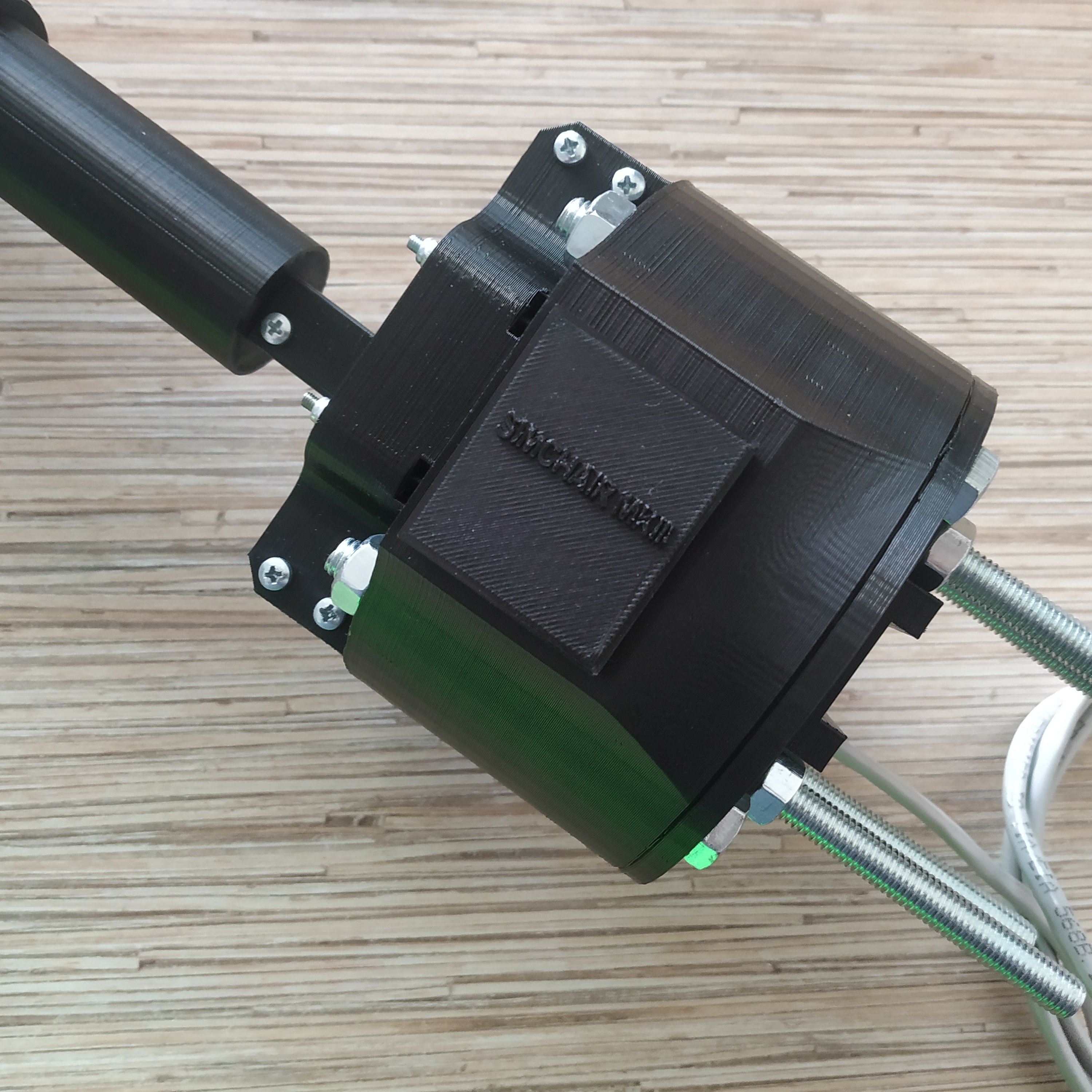Table of Contents
Simchair MKIV collective single throttle lever body with tactile idle stop mark
This manual describes the process of building a single throttle lever body, with interchangeable heads, and a tactile idle-stop mark. This manual was ported from the MKIII version, so you will see the MKIII collective base in the pictures; photos in this guide were taken from the guide for a lever with a latch mod, so depicted throttle will have a pin for a latch - please ignore this.
Components
- 1 x 200x10x10mm aluminum square pipe
- 1 x 105x10x10mm aluminum square pipe
- 6 x M3x30mm screws and nuts
- 1 x M3 x 35mm screw and a nut
- 1 x M4x80 bolts
Repository path
simchair4_models\printable components\peripherals\helicopter\collective lever\b_lever bodies\single throttle collective
Assembly highlights
None.
Assembly Guide
1. Assemble the collective base MKIV using a 200mm piece of 10x10mm square aluminum tubing.
2. Install the decorative cover onto the 10mm tubing.
3. Press-fit an M4 nut into the socket in the throttle frame part 1.
4. Insert a potentiometer into throttle frame p1.
5. Put the throttle frame part 1 onto the 10mm tubing. Drill holes in the 10mm tubing, through the holes of the frame part 1.
6. Press-fit nuts into their sockets, insert 2 M3x30mm screws.
7. Route 4-wire I2C cable and a 3-wire pot cable through the lever. This step may require some patience depending on the wires being used.
8. Solder the pot wires, and route the I2C cables through the cable channel, in the throttle frame: Part 1.
9. Turn the pot fully to the left, then just a notch to the right. Put the throttle grip on (if required, make the hole a bit wider, or squeeze the pot knob a bit, with pliers) in a way, that it will be in “Fully Open” position (See the picture below). Please make sure that the pot is able to rotate freely.
10. Cut a 105mm length of aluminum tubing, and file the ends.
Insert the tubing piece into the throttle frame p2. Drill it through its holes, then press-fit the nuts to the sockets of throttle frame p2. Use 2 M3x30mm screws to fix the tubing piece in it.
11. Route a 4-wire I2C cable through the throttle frame p2 part. Insert the part into the throttle grip, so that the pin of the throttle frame p1, will go into the socket in throttle pin p2.
12. Fasten the two parts of the throttle frame together using an M4x80mm screw.
13. Solder the 4-wire I2C cable to an Ethernet cable.
ETHERNET WHITE-ORANGE -> I2C HEAD CABLE WIRE 1 (+5V) ETHERNET ORANGE -> I2C HEAD CABLE WIRE 2 (GND) ETHERNET WHITE-GREEN -> I2C HEAD CABLE WIRE 3 (SCL) ETHERNET BLUE -> I2C HEAD CABLE WIRE 4 (SDA)
14. Route an Ethernet cable through the hole in I2C connector cover part.
15. To secure the Ethernet cable in its place, use some hot glue.
16. Put the I2C cable housing onto the lever. Use an M3x35mm screw, and secure it, in its place.
17. Solder the cables to your Arduino Pro Mini board, as follows:
THROTTLE POT AND I2C HEAD CABLE +5V -> Pro Mini VCC THROTTLE POT and I2C HEAD CABLE GND) -> Pro Mini GND THROTTLE POT SIGNAL -> A1 I2C HEAD CABLE SCL -> PRO MINI PIN A5 I2C HEAD CABLE SDA -> PRO MINI PIN A4
18. Put the lid onto the housing and secure with 4 M8x70mm screws.
19. Make sure all the cables fit snugly inside the enclosure, and nothing touches the magnet: Then you can close the hatch.