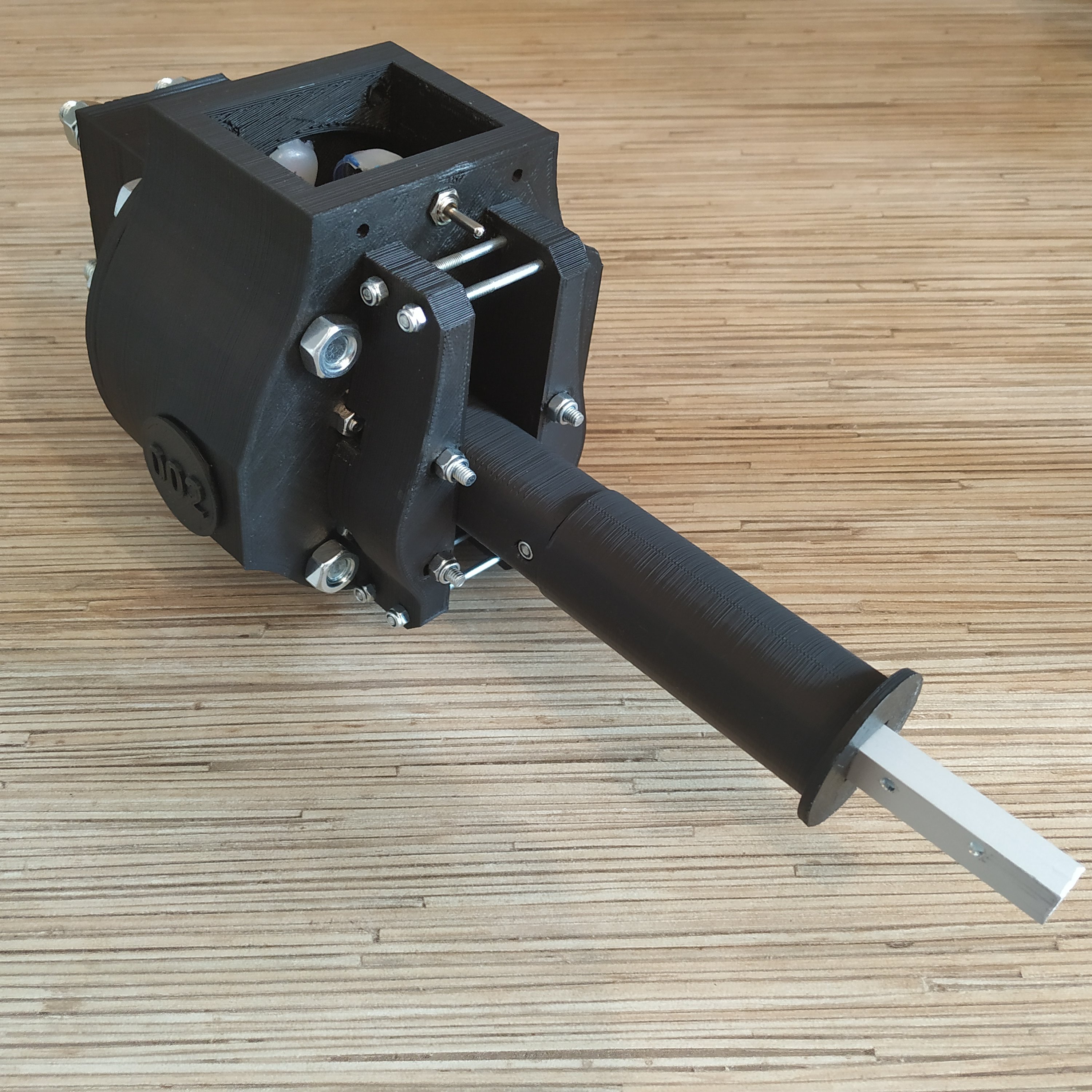Table of Contents
Simchair MKIV collective lever base classic
Components
- 1 x 10x10mm aluminum square pipe (200mm length for single throttle)
- 1 x SS495A1 hall sensor
- 1 x MTS-103 ON-OFF-ON switch
- 1 x 6x6x4mm square magnet (or 5x5x5mm)
- 1 x M6x70mm screw
- 2 x M6 fender washers (sometimes called reinforced washers)
- 1 x M6 nut
- 2 x M6x18x8mm hubs
- 6 x M4x40mm screws
- 6 x M4x70mm screws (2 of them for securing devices that go into the slot on top)
- 1 x M3x20mm screw (round head)
- 1 x M3 nyloc nut
- 4 x M4 nyloc nuts
- 4 x M3x50mm screws for tensioner halves contraction
- 4 x M8x70 bolts
- 4 x M8x75mm bolts
- 8 x M8 nuts
- 10 x M8 washers (regular)
- 4 x M8 spring washers
- 1 x bag of M4 nuts
- 4 x 608 bearings (standard skateboard bearings)
- 1 x Arduino Pro mini
- 1 x Simchair MKIV Master controller
- 2 x TJ8P8C Ethernet sockets (12,5x15x17,6mm)
- 1 x 6*6×17 mm tactile button
- super glue (cyanoacrylate), hot glue gun
Repository path
simchair4_models\printable components\peripherals\helicopter\collective lever\a_base - models
simchair4_software\peripherals - choose the preferred variant of the lever - software
Assembly Guide
1. Insert SS495A1 into its socket in the top part of the lever frame (use a drop of super glue to fix it there) and solder its wires. Route wires as shown on the 3rd picture, use some glue as necessary.



2. Cut off a piece of 10mm square aluminum profile. Choose the length depending on the lever you want to build (as stated in the lever body manual, e.g. 200mm for a single throttle lever)

3. Put the lever connector part onto the rail.

4. Drill a 3mm hole through the rail and insert an M3x20mm screw with a nyloc nut.

5. Use a 5,5mm drillbit, to make a 6mm hole for the axis through the rail.

6. We will be assembling the lever axis: Start with putting an M6x8x18mm hub on a M6x70mm bolt.

7. Put 3 M8 washers onto the hub.

8. Put 2 bearings onto the hub.

9. Put a reinforced M6 washer onto the bolt

10. Put the axis though the lever connector part (orientation is important!)

11. Put a reinforced nut onto the M6 bolt.

12. Put another hub onto the bolt.

13. Put 2 bearings onto the hub:

15. Put an M6 washer and a nut onto the bolt. Use few drops of thread locker, to secure the nut in place.

16. Put the magnet onto the nut and fix it with hot glue.


17. Insert the axis assembly into it's frame.


18. Insert 4 M4x40mm bolts into the frame, as shown in the picture below. Put nuts from the other side, use thread locker.


19. Insert 4 M4x70mm screws into the frame as shown in the picture below, add nuts, use thread locker.


20. Put the curtain part on. Fix it with 2 M4x40mm screws, add nuts and use thread locker. Congrats! The axis assembly is finished!


21. Insert axis assembly into the housing. Fix with nuts, use thread locker.


22. Next we put the friction tensioner together. To do this, widen the holes in the left part with a PH0 3mm screwdriver or a drill. Insert 4 M3x50mm screws into it. After that, connect the right part of the tensioner and put nyloc nuts on. Do not tighten too much.


23. Attach the tensioner to the lever housing. Add and tighten 4 M4 nuts, so there will be some clearance between them, and the tensioner.
24. Remove 2 pins (A2, A3) from the header. Only remove A3 if you will be making a twin lever.

25. Solder headers to the Pro Mini board. Wash the board after that with something like Fairy. Use neutral flux! If you’re short of pins, just use some spare ones to populate A4 and A5, like ones from pins 8 and 9 of Pro Mini.

26. Bend RST and GND pins, as shown in the picture below:

27. Insert the board into the Lid socket. The bent reset pins should point towards the button socket in the lid.

28. Solder the wires to a 17mm button. Break the unused pins off. Press-fit the button into its socket, secure it in it's place with hot glue.




29. Solder 7-wire cables to 2 Ethernet sockets, and press-fit them into the lid. It's best to make a cable tie and only solder a separate cable to the board so wires won't get loose and touch each other with time. Make sure you have all your VCC, GND, SCL, SDA, etc wires connected in ties and only solder 1 wire from each tie to the board for best results.

30. Solder wires from pins 5,6,7 of sockets to Rx, Tx, DTR pins of the board. Pay attention to cable management, and it will help you a lot!

PIN5 -> Rx PIN6 -> Tx PIN7 -> DTR
31. Add one more piece of 4-wire i2c cable and make an I2C cable tie. Don’t forget to add an I2C cable for the head, if needed!



32. Connect the I2C cable to VCC,GND,SCL(A5),SDA(A4) as follows:

PIN1 -> VCC PIN2 -> GND PIN3 ->SCL (A5) PIN4 -> SDA(A4)
33. Connect the left wire of the mode switch to pin 2, right one to pin 3, the middle one to GND next to RST pin.


34. Solder SS495A1 cable to A0, VCC, and GND to VCC and GND on the UART header. Connect throttle pot to A1, VCC, and GND if one is present.

35. Here’s how the final assembly should look like:

- Mode switch left pin → Pro Mini pin 2
- Mode switch GND → GND next to RST
- Mode switch right pin → Pro Mini pin 3
- MCU RST button → between RST and GND next to it
- SS495A1 pin 1 → THR POT left pin (on the left when the lever is mounted as usual) VCC cable tie ← Pro Mini VCC ← Ethernet sockets pin 1
- SS495A1 pin 2 → THR POT right pin → GND cable tie ← Pro Mini GND ← Ethernet sockets pin 2
- A0 → SS495A1 signal
- A1 → THR POT signal
- A5 → SCL cable tie ← Ethernet sockets pin 3
- A4 → SDA cable tie ← Ethernet sockets pin 4
- Collective head I2C cable → VCC, GND, SCL,SDA cable ties
- Pro Mini Rx → Ethernet sockets pin 5
- Pro Mini Tx → Ethernet sockets pin 6
- Pro Mini DTR → Ethernet sockets pin 7
If everything looks correct, flash the board with it's firmware, using FT232TL based adapter (or any other) and a UART- Ethernet cable connected as follows:
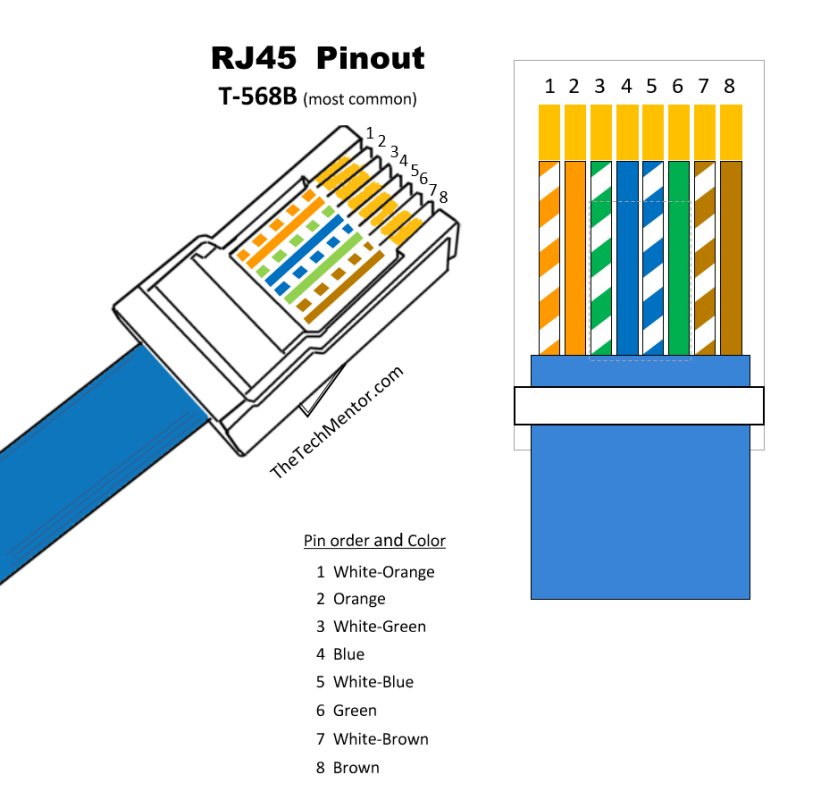
- WHITE-ORANGE → VCC
- ORANGE → GND
- WHITE-GREEN → NC
- BLUE → NC
- WHITE-BLUE → USB-UART TX
- GREEN → USB-UART RX
- WHITE-BROWN → USB-UART DTR (if available)
- BROWN → NC
Next we will need to calibrate the lever. To do this, uncomment
#define CALIBRATE
and comment out map functions:
//z = map(z,0,936,0,1023);
//rz = map(rz,32,1023,1023,0);
Then,
- Flash the firmware and look into serial output.
- Adjust the bolt of the axis until the “zero” position of the lever will correspond to 0 in serial output.
- Check that the range you’re getting is close to 0-1000.
- Replace 1st 2 values in map functions with values you see.
- Uncomment these functions and comment out the CALIBRATE line.
- Reflash the firmware,
- Check there’s no serial output, and that’s it.
36. After you have finished assembling the lever body, attach the lid to the housing. Fix with in place with 4 M8x70 or M8x75mm bolts and nuts.


37. Add the remaining parts of the housing: pneumatics mount and side covers. Congratulations, your base is finished!