Summary
This is a universal VR mouse replacement device, that will make your flying experience much better in a simple way. It features a single knob that emulates mousewheel and a ministick to control a cursor – that means you can control any knob in the cockpit no matter how many of them are there. That also means that you can use your left hand to comfortably operate switches and radios while flying.
I’ve tried it and can say that seriously, that thing is simply epic, and is definitely one of the highlights of MKIV line.

Components
4 x MTS-123 or MTS-103 switches
1 x PEC16-4220F-S0024 encoder
2 x PBS-10B2 buttons
1 x KY-023 ministick board
1 x Bourns PTD901-2015K-B103 10K resistor
1 x TJ8P8C Ethernet socket
4 x M3x35mm screws and nuts
1 x Arduino Pro Mini
Downloads
Assembling manual
1. Press-fit 4 M3 nuts into the housing.
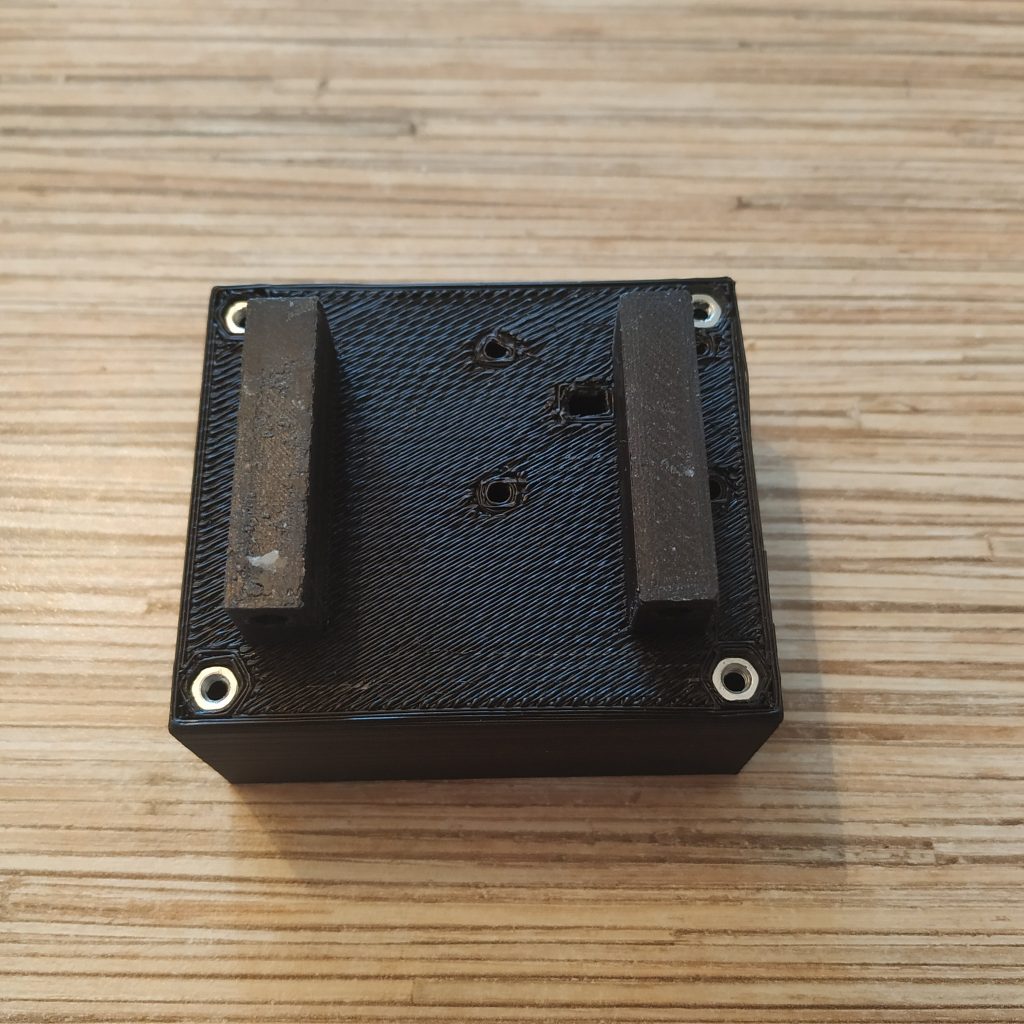
2. Solder 7-wire cable to an Ethernet socket as follows:
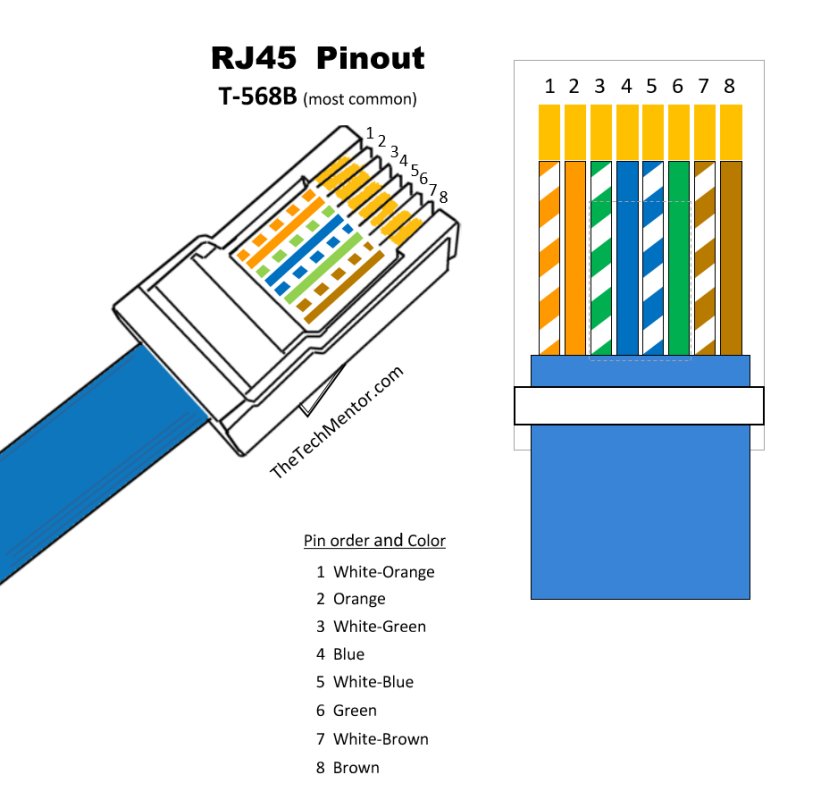
- SOCKET PIN 1 (WHITE-ORANGE wire of Ethernet cable) -> 5V
- SOCKET PIN 2 (ORANGE wire of Ethernet cable) -> GND
- SOCKET PIN 3 (WHITE-GREEN wire of Ethernet cable) -> SCL
- SOCKET PIN 4 (BLUE wire of Ethernet cable) -> SDA
- SOCKET PIN 5 (WHITE-BLUE wire of Ethernet cable) -> PRO MINI Rx
- SOCKET PIN 6 (GREEN wire of Ethernet cable) -> PRO MINI Tx
- SOCKET PIN 7 (WHITE-BROWN wire of Ethernet cable) -> PRO MINI DTR
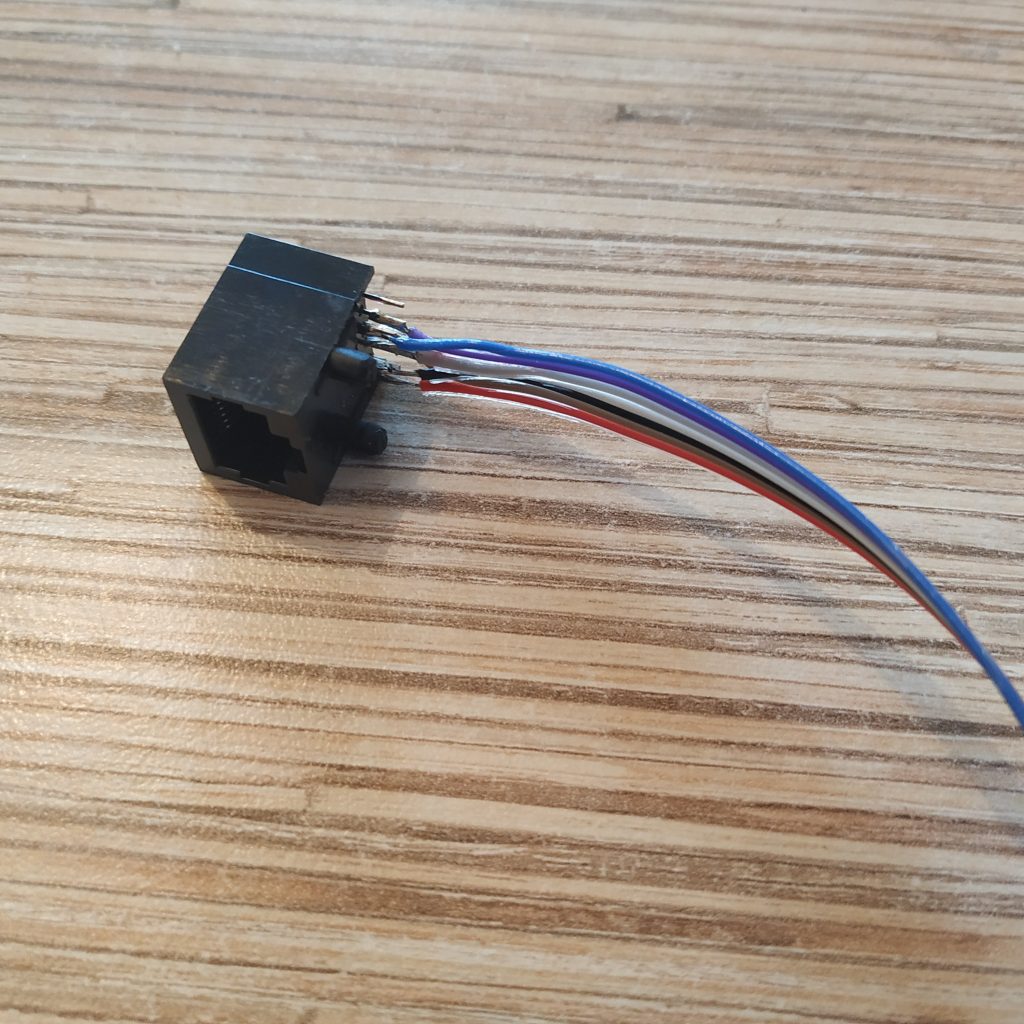
3. Press-fit the socket into the housing
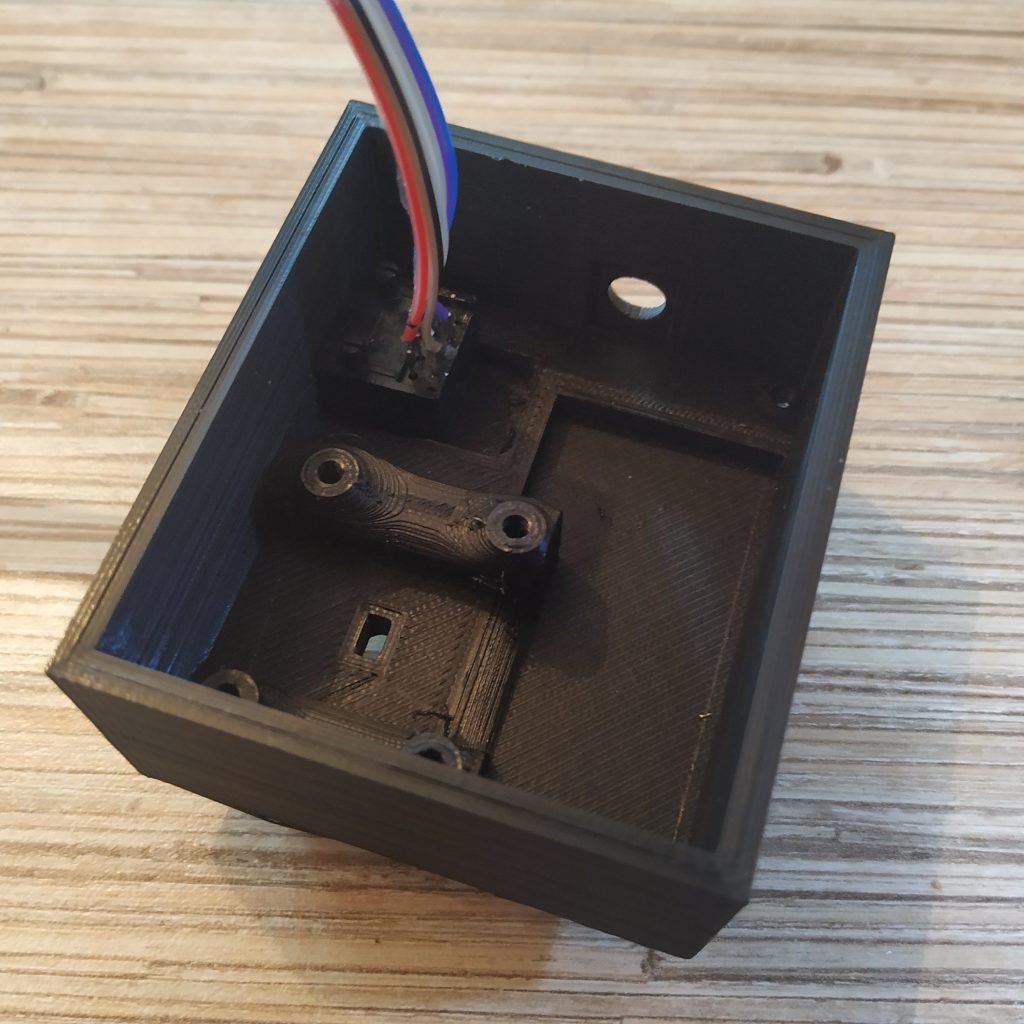
4. Insert the pot into its socket.
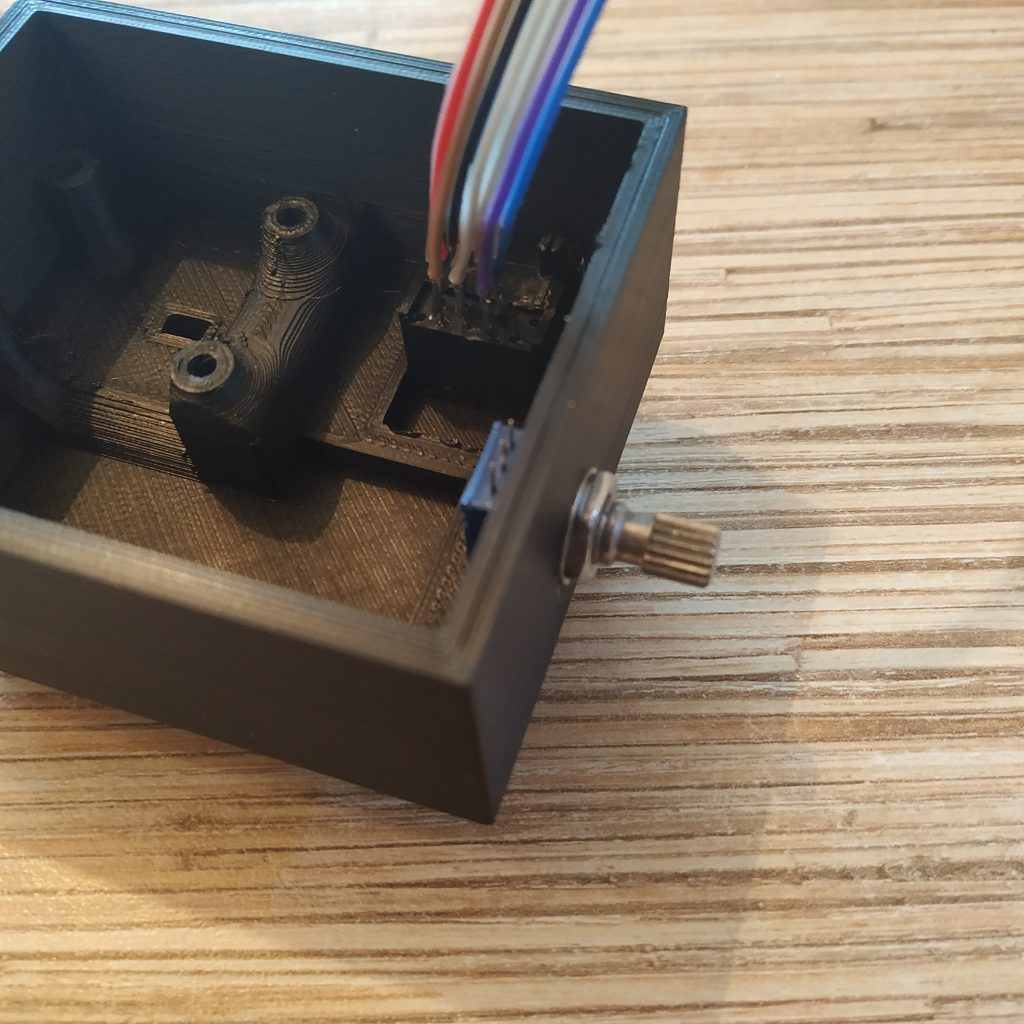
5. Install the KY-023 module into the housing
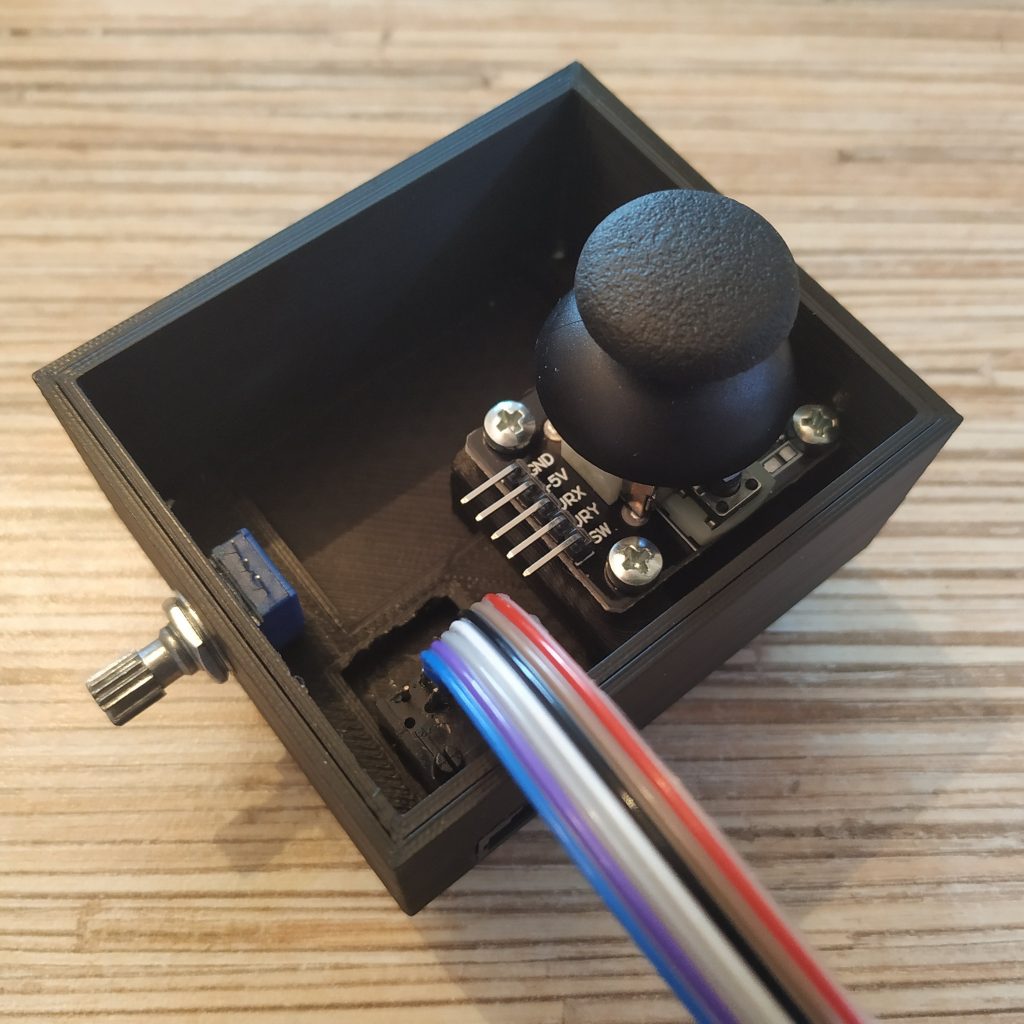
6. Install 4 MTS-123 switches, 2 PBS-10-B2 buttons, encoder and a 6x6x5mm tact button into the lid. Leave bottom nuts on the outermost switches. Fix everything with hot glue. Cut an excess length of legs of switches and buttons.

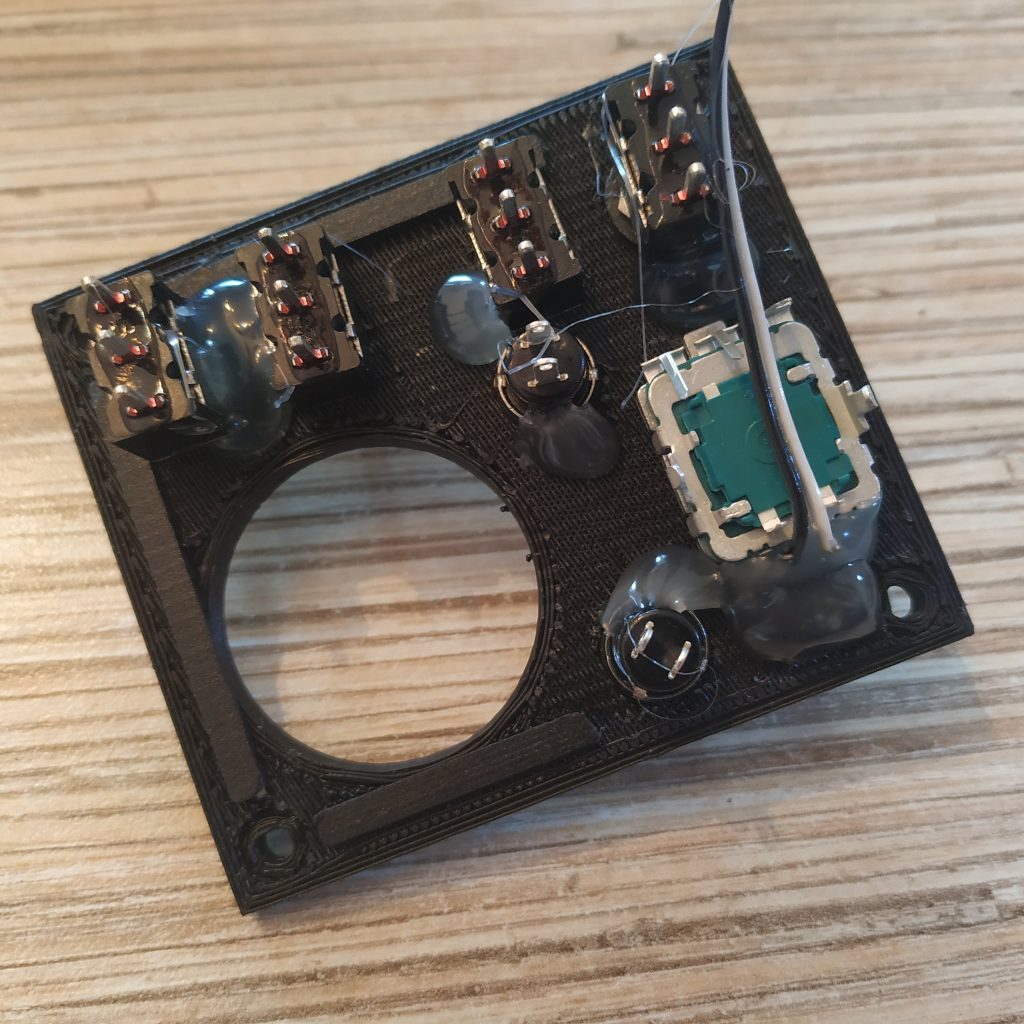
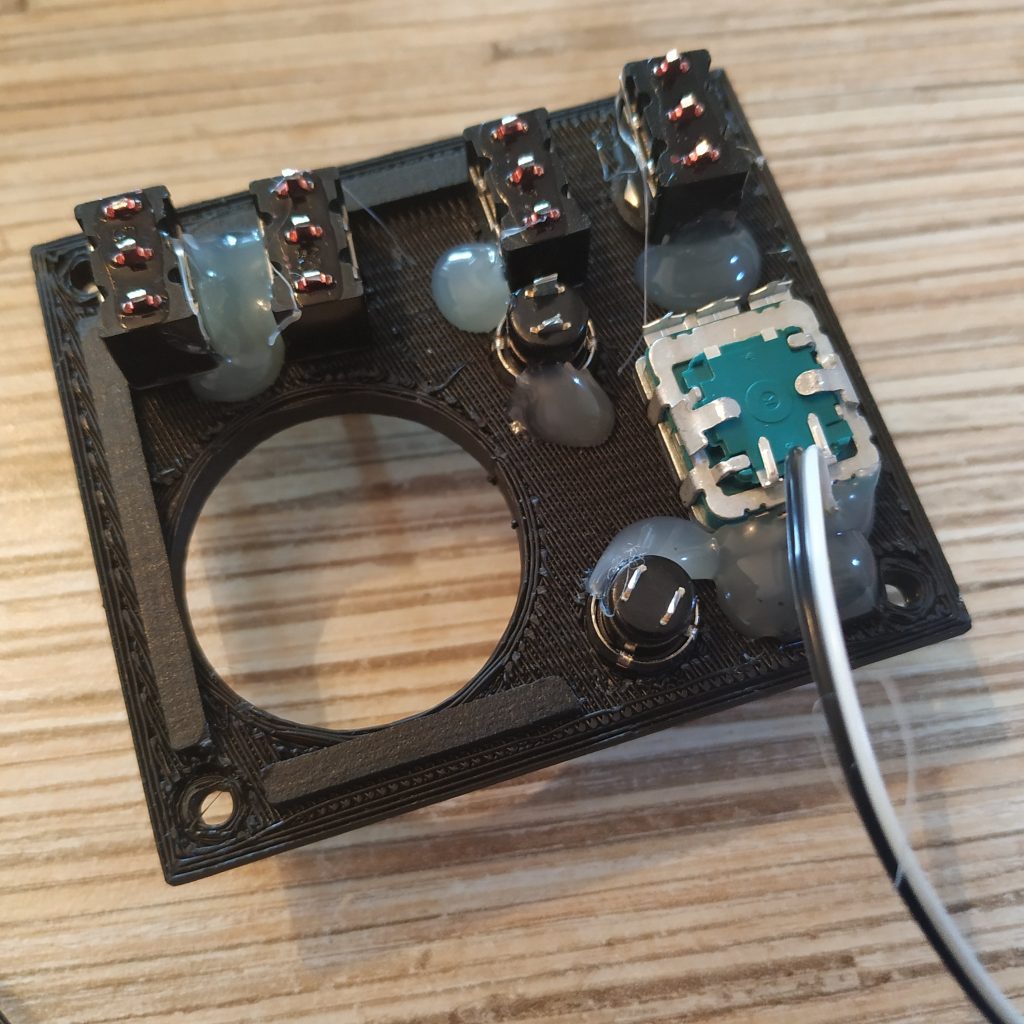
7. Solder the ground wire to all switches and buttons, including the encoder.

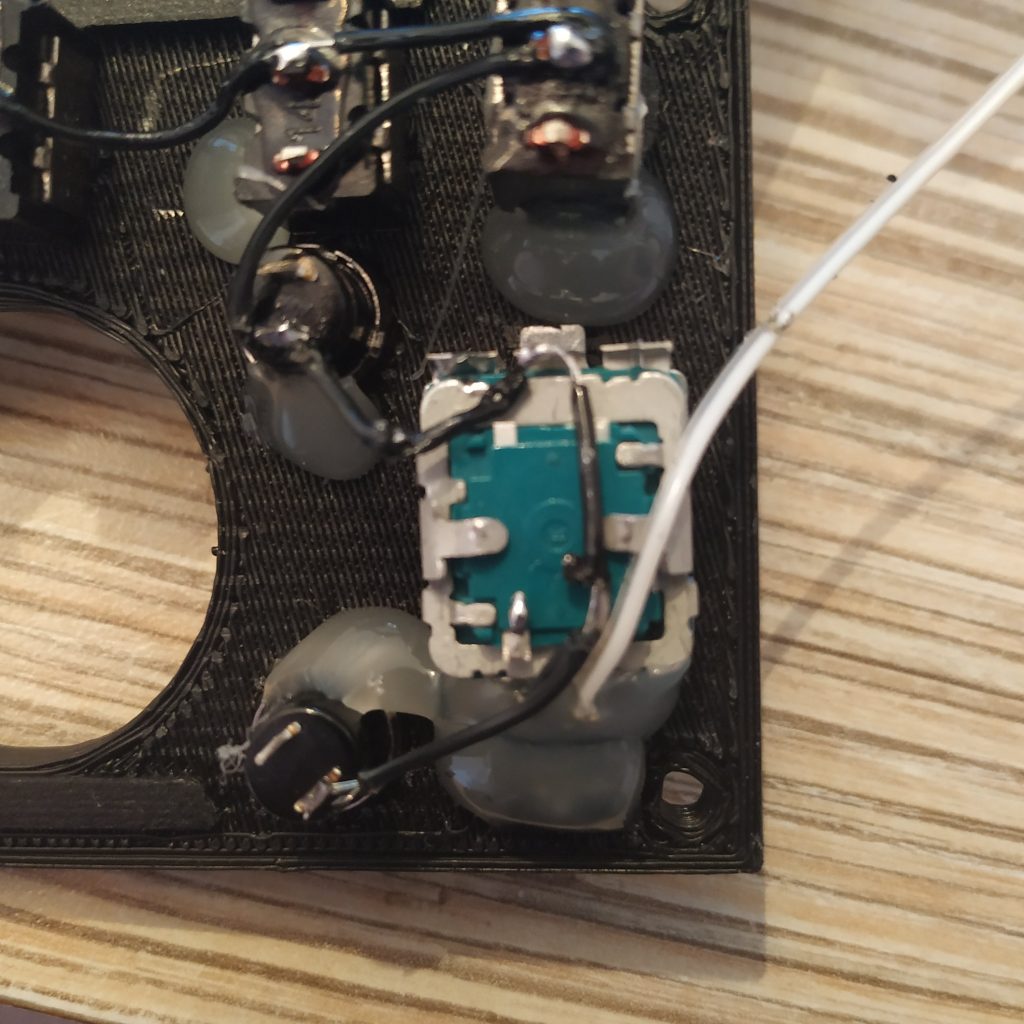
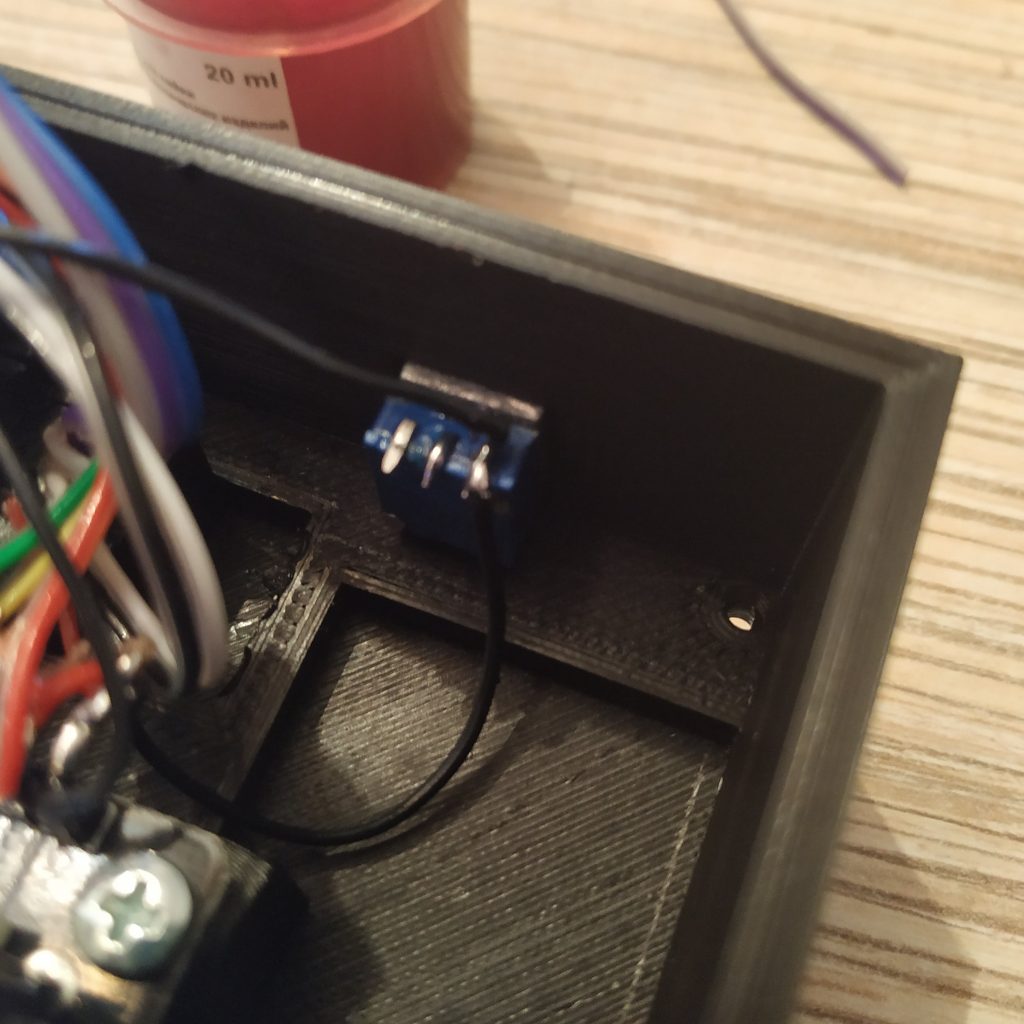
8. Solder the ISP header to Pro Mini board. Remove the LED on pin 13!
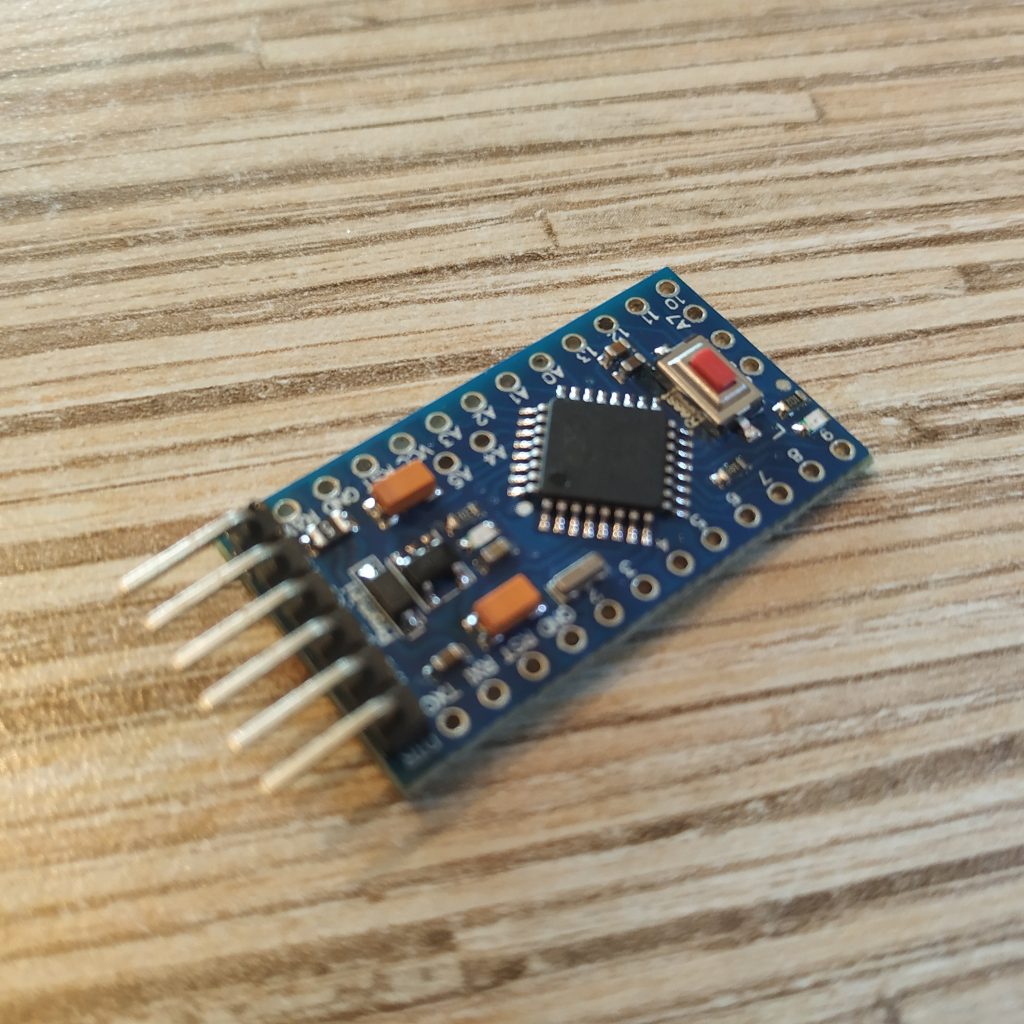
9. Solder GND wire to GND pin next to the reset button on the board, and the RST button wire to RST pin.
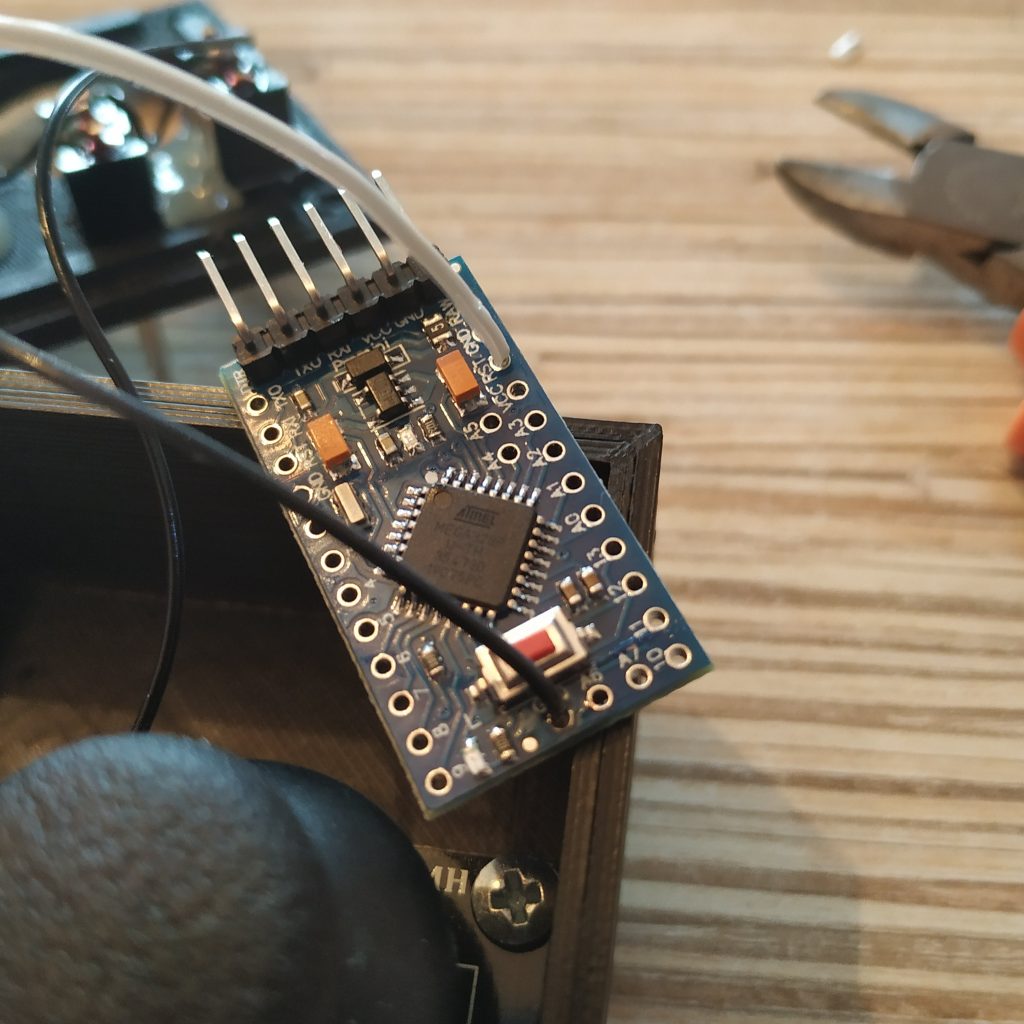
9. Solder VCC and GND wires from the socket to the KY stick board, from there route the VCC wire to VCC pin of the Pro Mini board and solder it there.
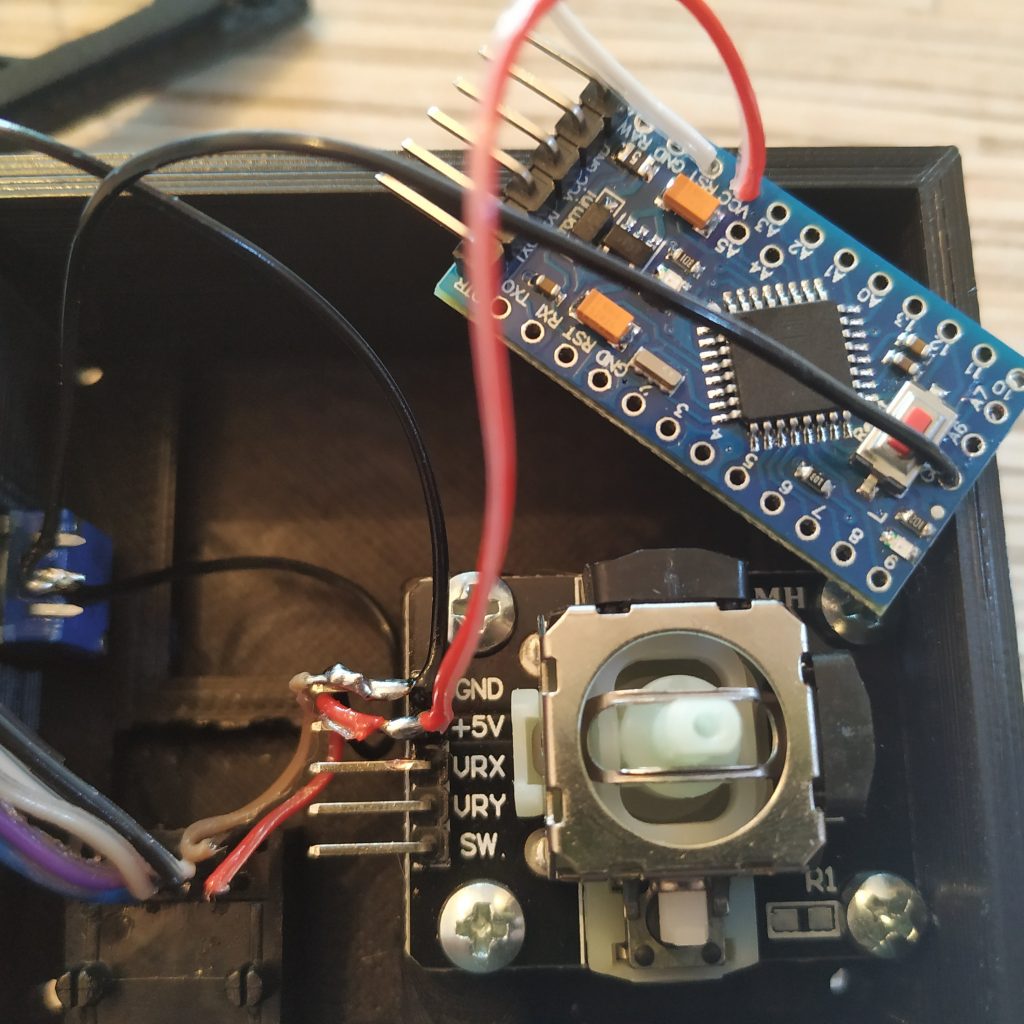
10. Solder pin 3 of the socket to pin A5 of the Arduino, and pin 4 to pin A4.
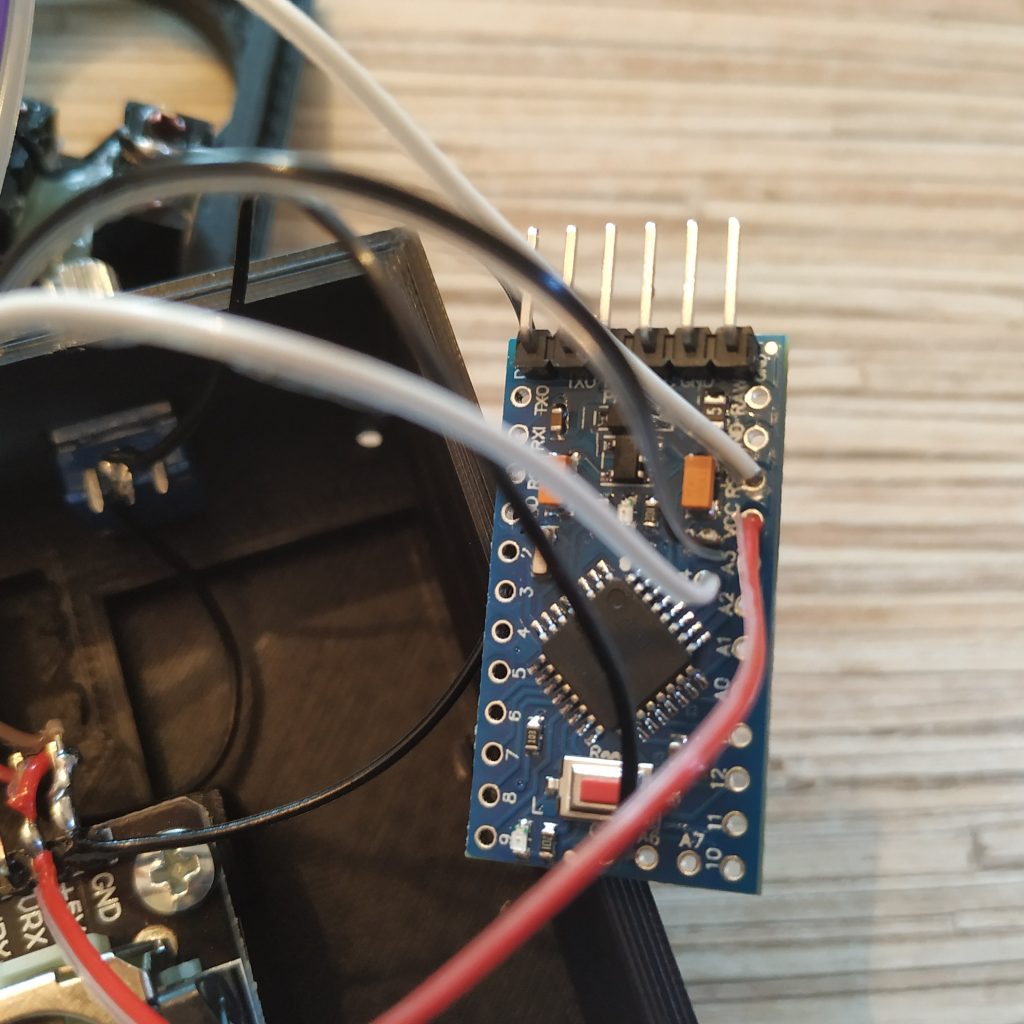
11. Solder wires 5,6,7 to RXd,TXd, DTR or the Arduino board.
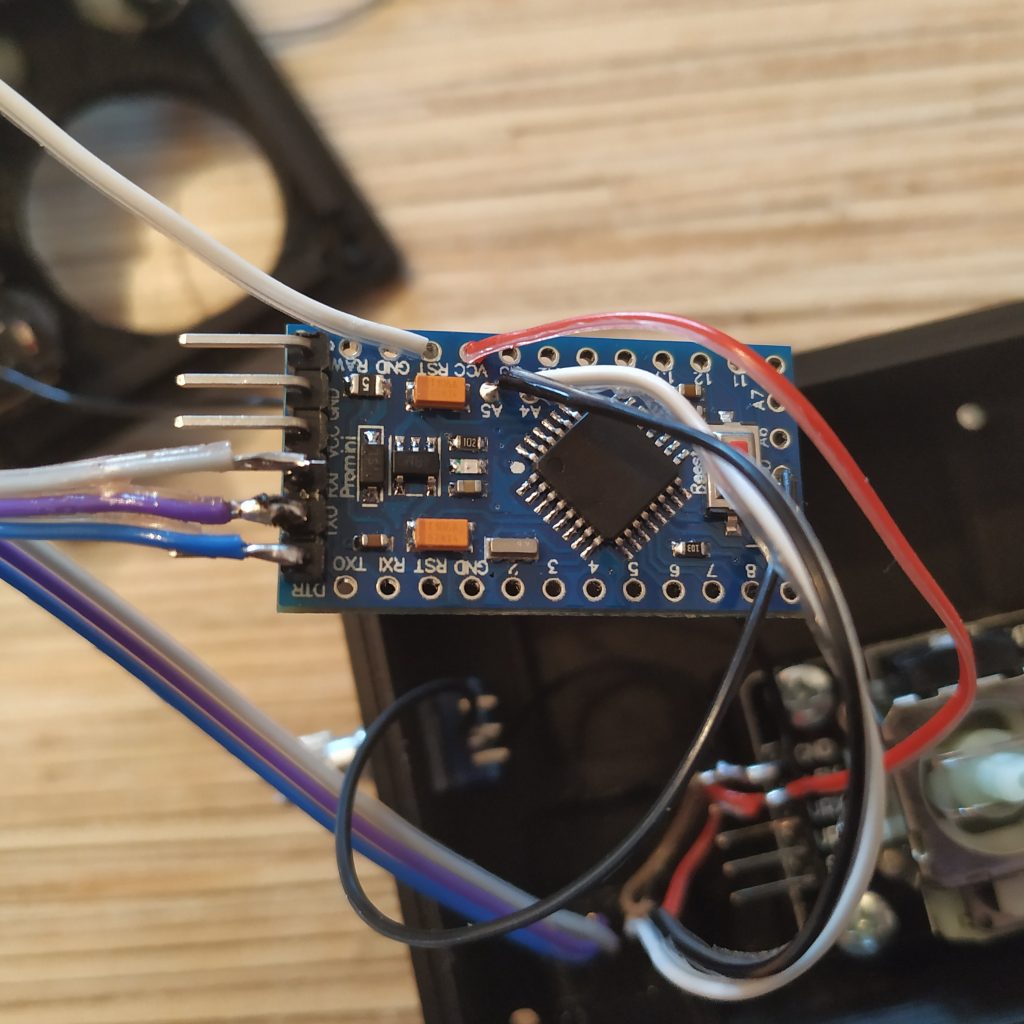
12. Solder a 3-wire cable between pins VRx, VRy, SW of the pot board to pins A6, A7,RX1 of the Pro Mini.
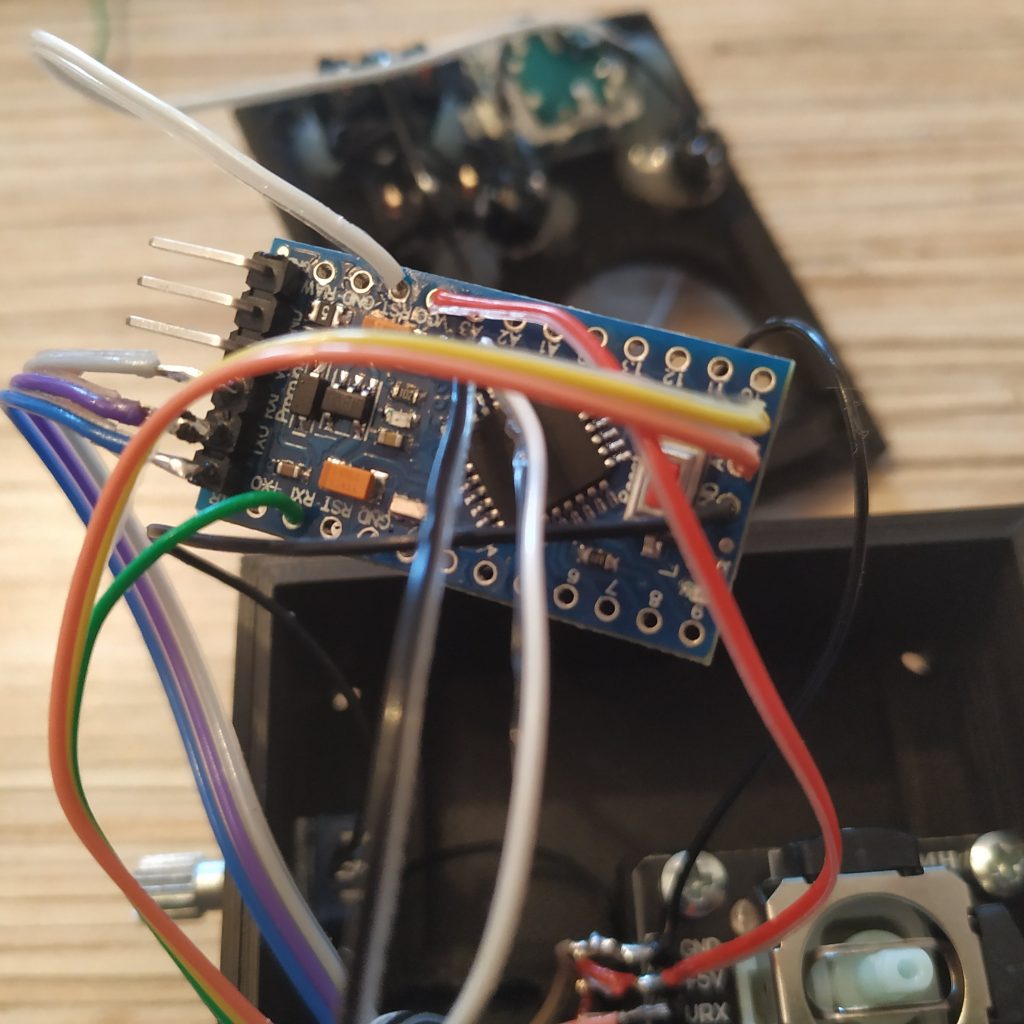
13. Solder switches, buttons, and the encoder on the lid as follows (use 13-wire cable):
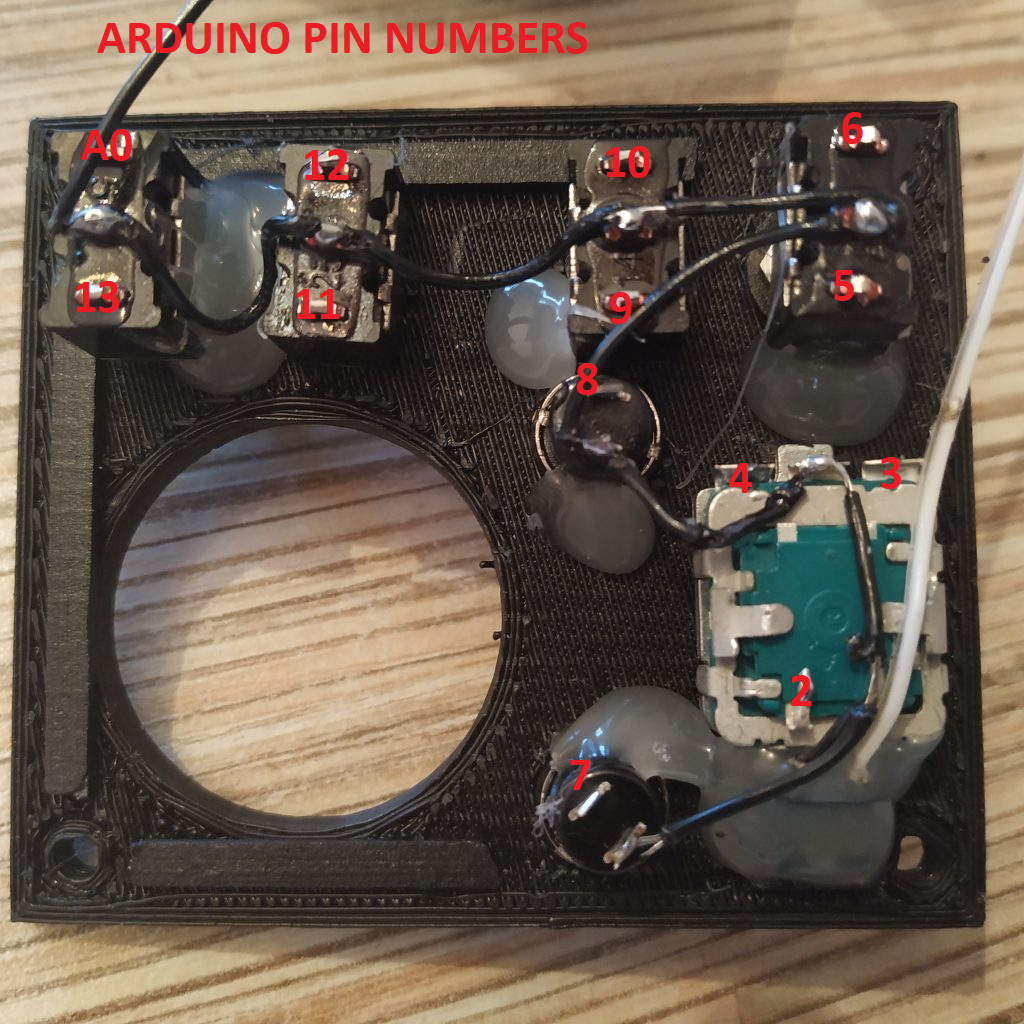
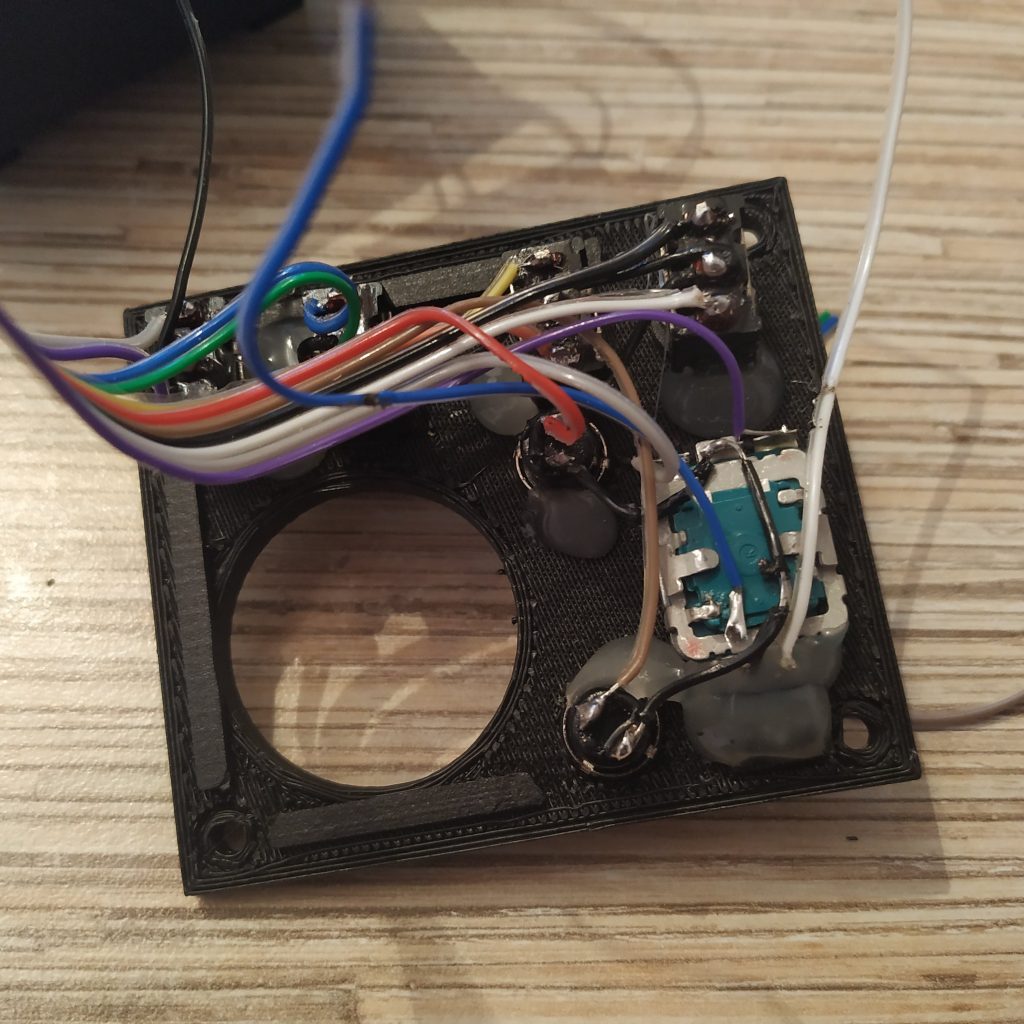
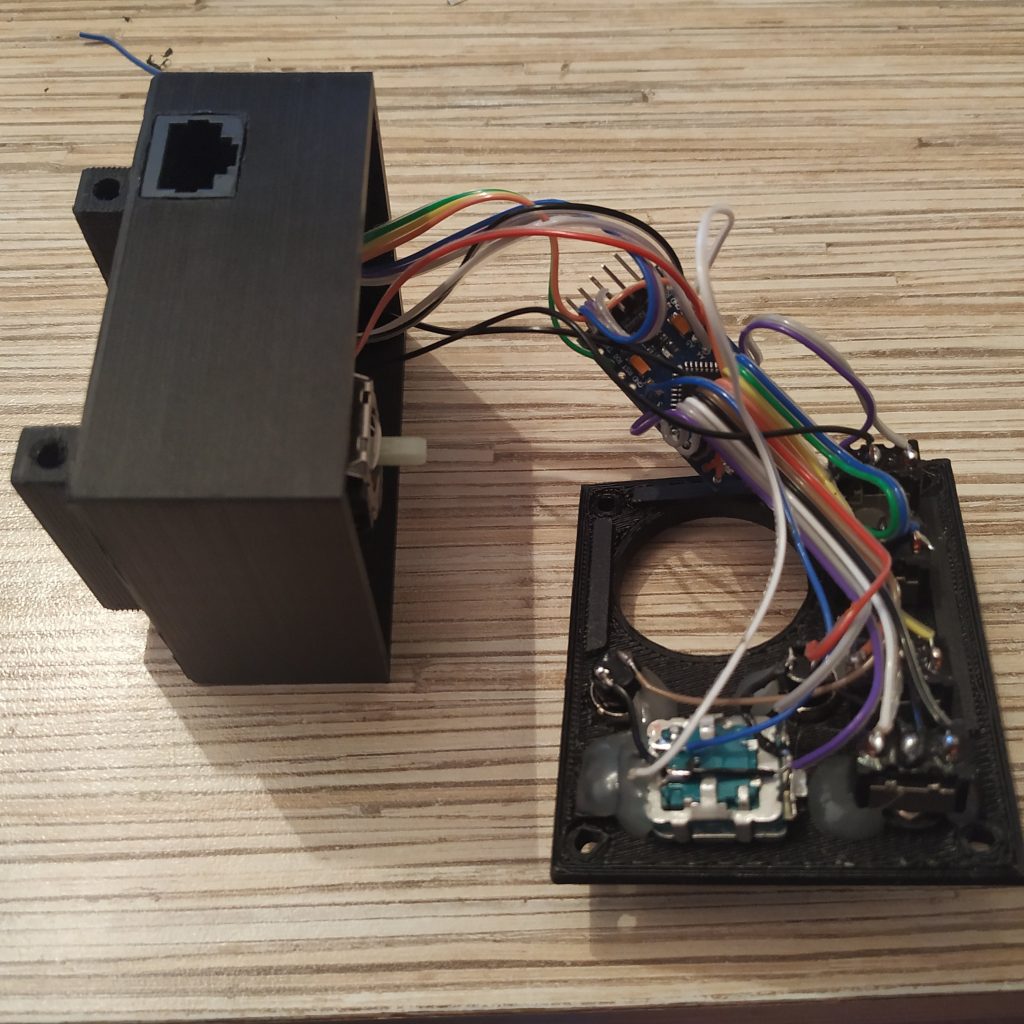
14. Solder the potentiometer with a 2-wire cable. Connect leftmost wire to 5v, the middle one – to A3.
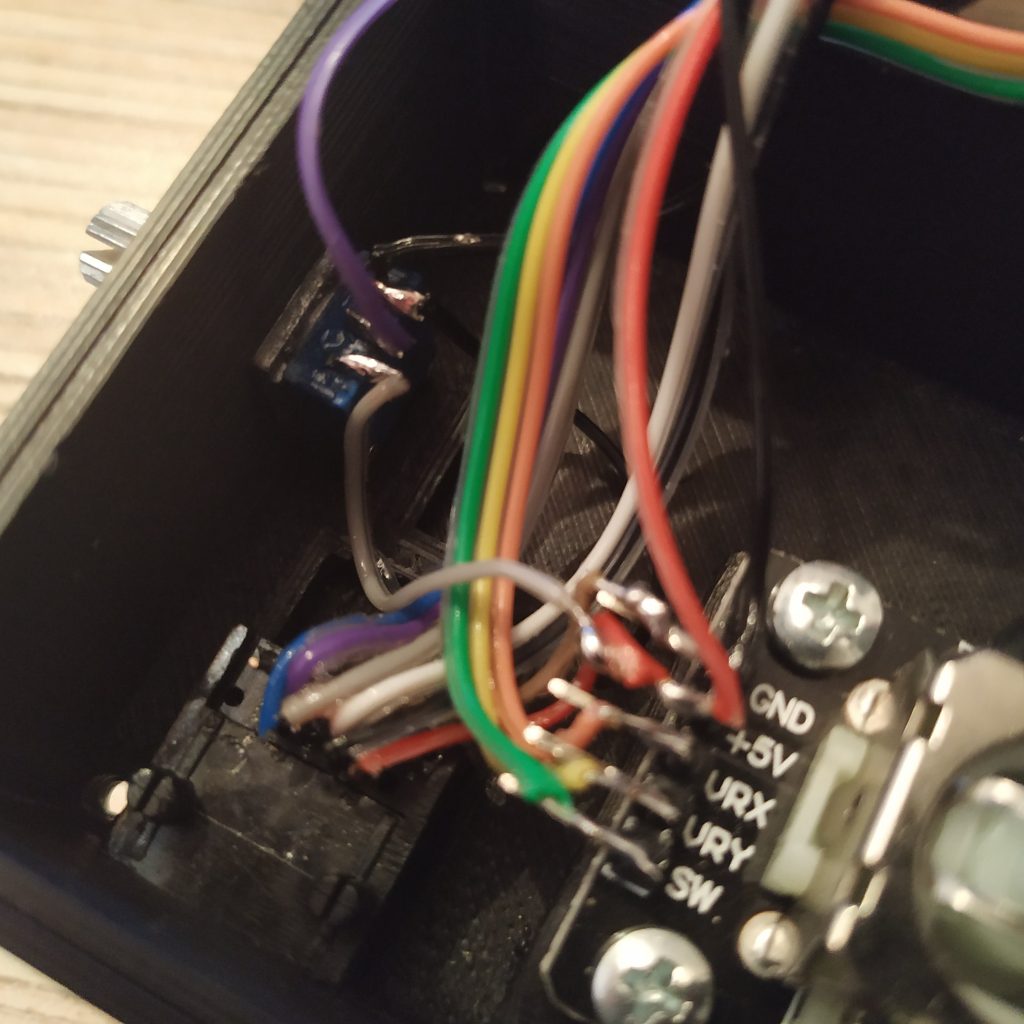
15. If everything looks correct, flash the board with its firmware using FT232TL based adapter (or any other) and a UART- Ethernet cable. Connect it to the master controller and look if everything works. If yes, proceed, otherwise check your connections and if the LED on pin 13 was removed!
16. Close the lid, fix with 4 M3x35mm sxrews, put knobs on. When attaching the zoom axis knob, center the pot as shown on the pic below.


17. Calibrate the ministick, to do it, uncomment the following lines in g_simple_pedestal tab of a_master.ino (master controller sketch):
Serial.print(x);
Serial.print(" ");
Serial.print(y);
Serial.print(" ");
Serial.println(enc);and check the serial port output. Open configuration tab and set
// Ministick
#define X_CENTER 128
#define Y_CENTER 128
to whatever values you will see. (1st one is X, 2nd one is Y, 3rd one is the encoder). Comment stuff again and reflash the master controller board.
Check that the pointer works good, and adjust the sensitivity setting to your liking:
#define MINISTICK_SENSITIVITY_LOW 5
#define MINISTICK_SENSITIVITY_HIGH 15
You may want something like low 1 and high 5 if the collective is your only device, and higher values if the board has a lot of stuff connected to it. Reflash the board again and check if pointer speed satisfies you, repeat the process if necessary.
Congratulations, your pedestal is finished!


