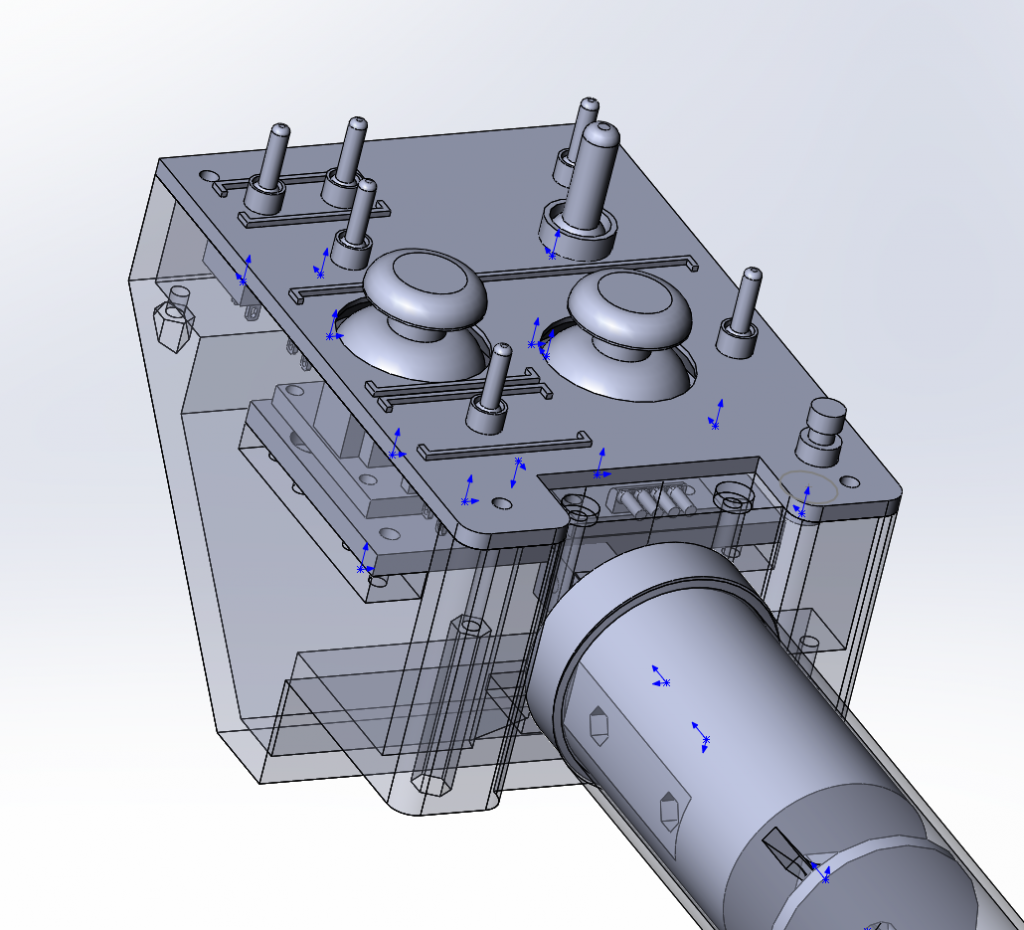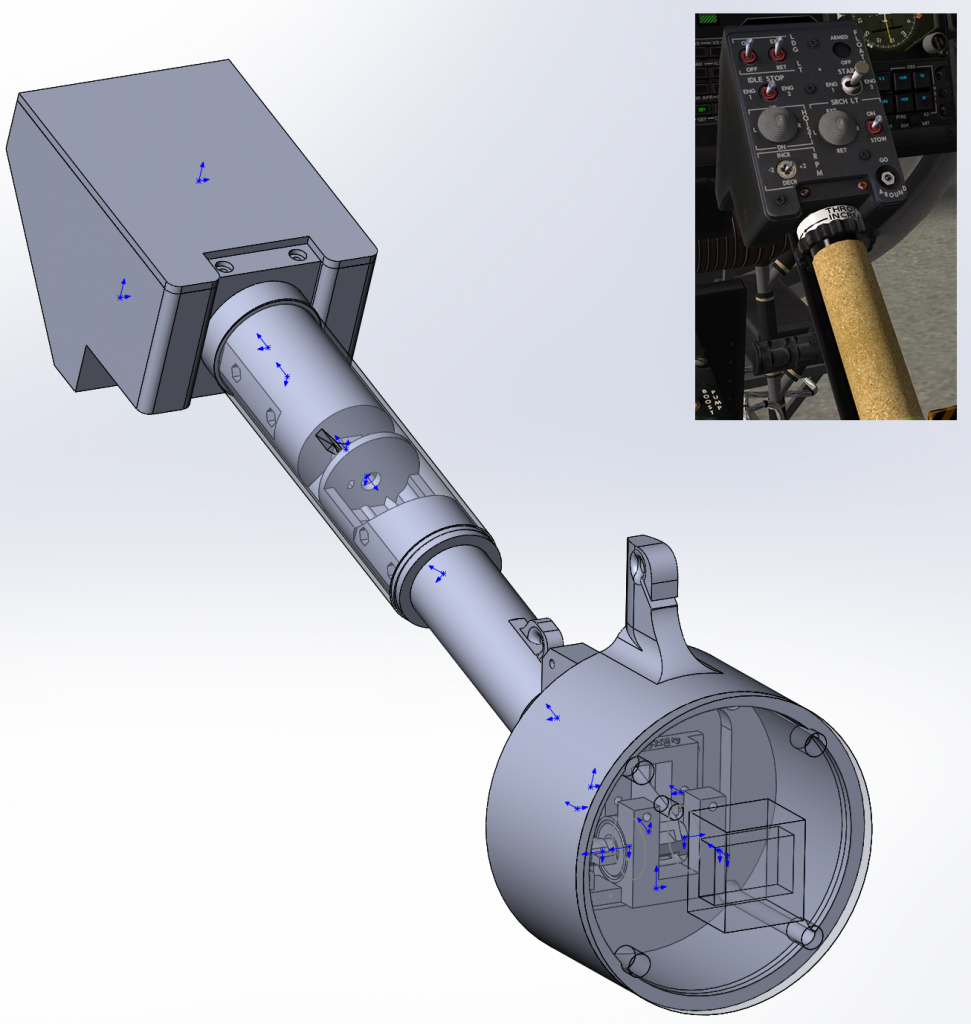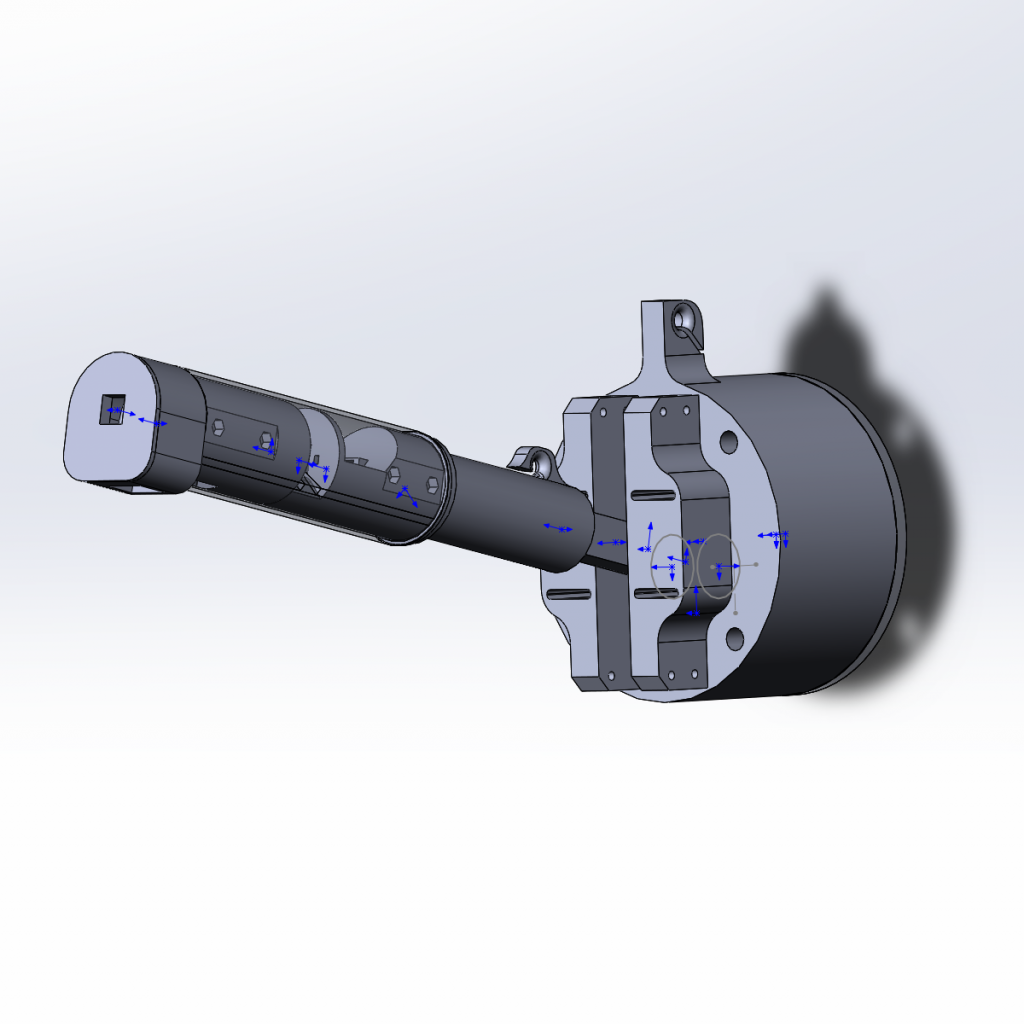Have you ever dreamed of starting the engine of DCS Huey without touching your mouse or keyboard? Now you can, with this open source Simchair MKIII collective lever. I’ve been working hard on software for the last couple of days. The head now supports 4 different switch operation modes to cover all your needs, 3-way mode selector switch option (which will triple your buttons or spring-loaded switches number), IDLE CUTOFF compatibility mode for DCS Huey. Because of the latter, the realistic startup procedure can be performed, with one exception.
In a real heli, the idle stop button controls a solenoid valve. if the battery will die in the wrong moment during startup (that happens sometimes), this valve may not open and you won’t be able to shut down, resulting in a burned engine. That’s why you want to position throttle just a little bit off the idle stop position on the decrease side, but you can’t, due to how DCS handles throttle operation past the idle cutoff switch. This is really a minor issue, still, if you want the procedure to be as realistic as possible, connect an external power prior to startup. Note that when flying in multiplayer, chat window has to be closed when using idle stop related operations with the collective.
The fresh software snapshot with all the goodies included is available on GitHub
Cheers!