I am happy to present a new device in the line – the VRMAX radio panel. That thing allows us to operate knobs in the aircraft, basically all of them. This device uses more than 90 joystick buttons at the moment!
It allows to operate the following equipment: NAV / COM radios 1 and 2, VOR indicators, transponder, ADF radio and its indicator, directional gyro adjustment, altimeters (radio and barometric), and has 2 more modes that map 4 knobs of the radio panel to yet another sets of joystick buttons, for generic functionality you may need.
I will add an option that will add 6 more radio panel knobs modes, by making the panel mode switch respect the stack selector switch position, that should cover pretty much everything you may need.
An important part: this head is called VRMAX because it is designed in a way that allows you to operate knobs without looking at them while wearing the VR helmet. All of the knobs are of different shape and are placed in distinctive positions. Positions of selector switches can be checked by simply touching them. All of the controls are packed in the tight space of collective head additional panels, and thus are always within reach, in a predictable place!
The assembly manual along with STLs and sources will be available in a couple of days. If you want them right now, look for them in dev folder!
Please take a look at this video for a preview of how it works in X-Plane 11:


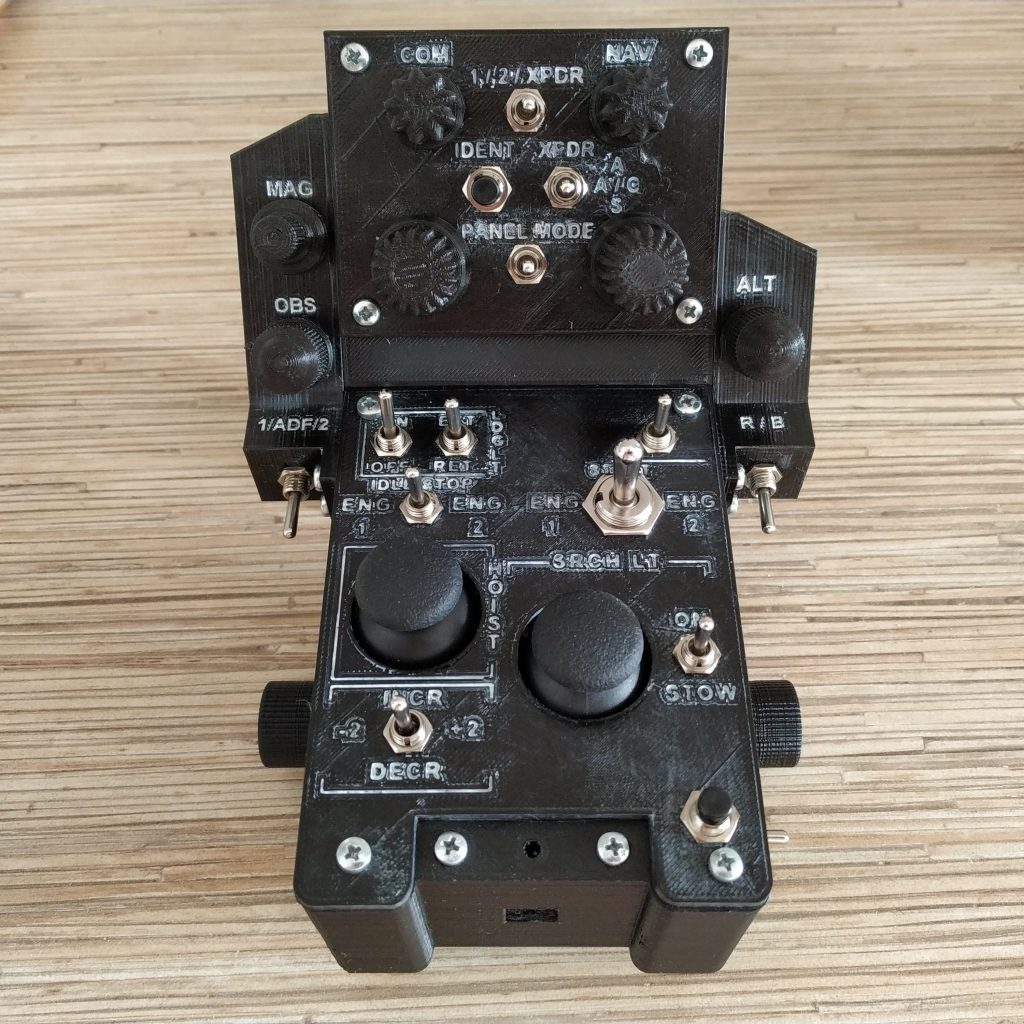

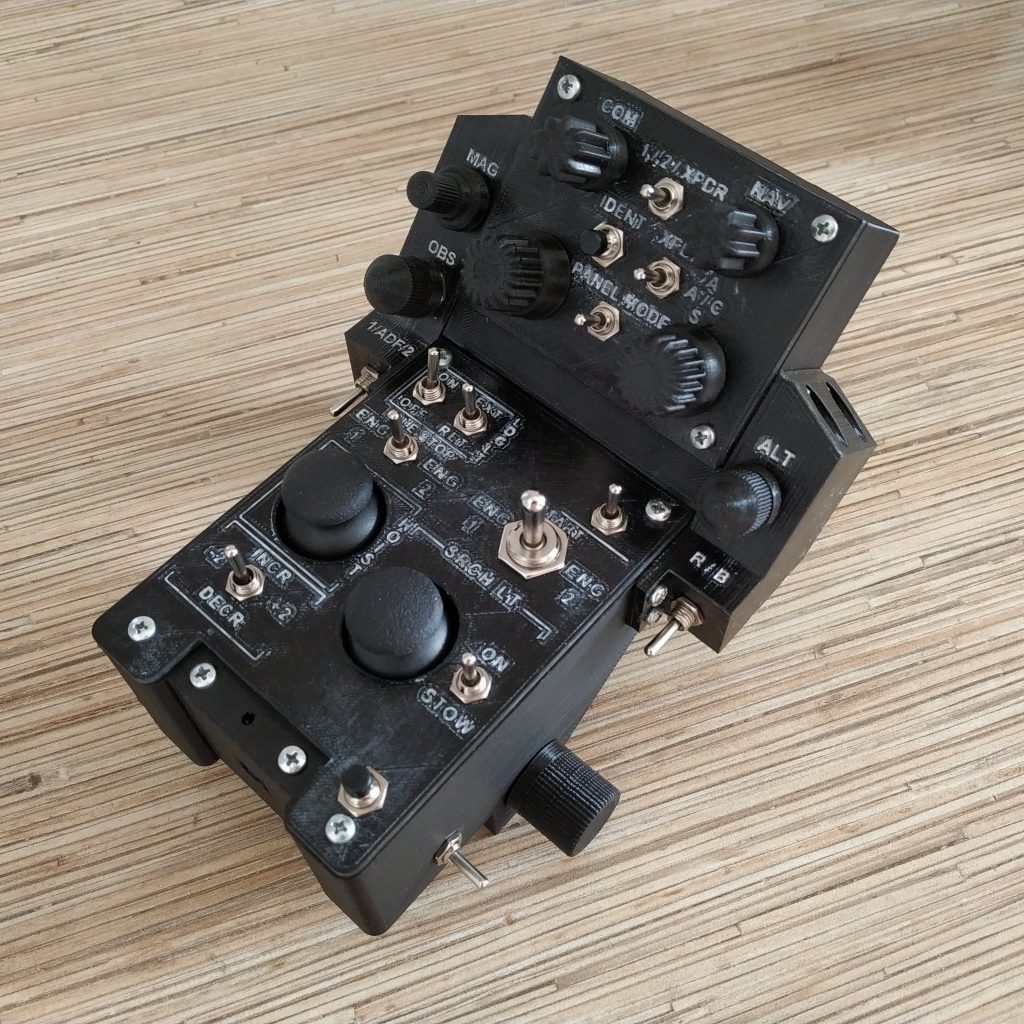
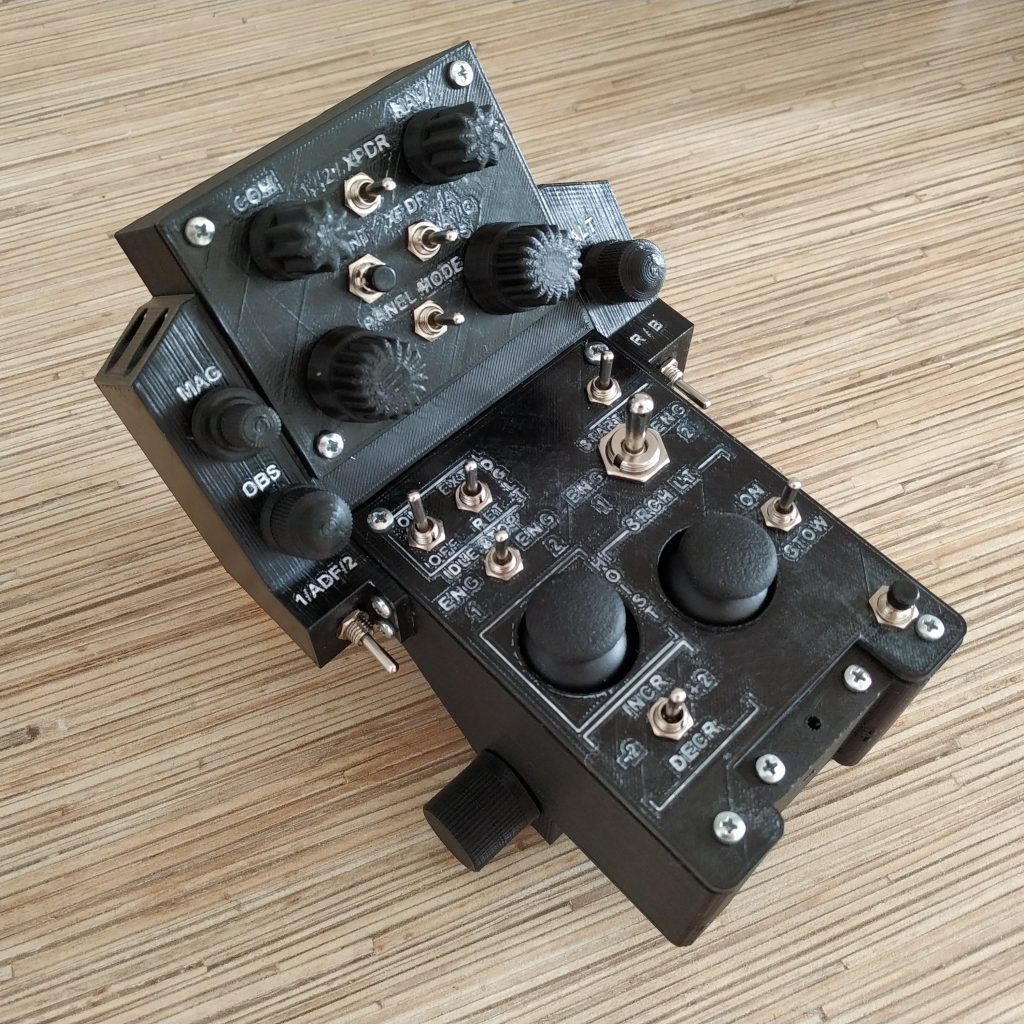
Hi, I am looking at getting a 3d printer for this project. What size is the largest part? What size bed do you recommend?
Thanks
Tom
Hi Tom! All parts fit the standard 200x200mm print bed. I use Prusa I3 modification called P3Steel, but I’m quite sure there are better options now! Look at coreXY type machines – this kind of geometry is considered the best. Basically, you want the most rigid frame you can find, and the rest comes down to your budget. You should be able to print this project on pretty much anything more or less modern, but 3D printing is a huge thing, it will open a whole new world to you (if you’re into hobby stuff!), so you may want to get something that will be upgradable. I try to make parts as generic as I can so it would be printable on any machine =)
P3Steel may be a good frame choice (should be better than any acrylic frame), but then something like Monoprice maker ultimate will sure be better. Note that you can gradually change things in your printer and upgrade it as you like, but the frame should be the strongest and heaviest you can get. A lot of people start with Anet or Flyingbear machines nowadays. Again, look closely at core XY types. Avoid delta types, they are fun, but not for beginners, and can be messy in setup and operation. Otherwise, just watch a few reviews, some of these guys probably held 100s of them in their hands, who am I to argue with their opinion =)
Cheers!