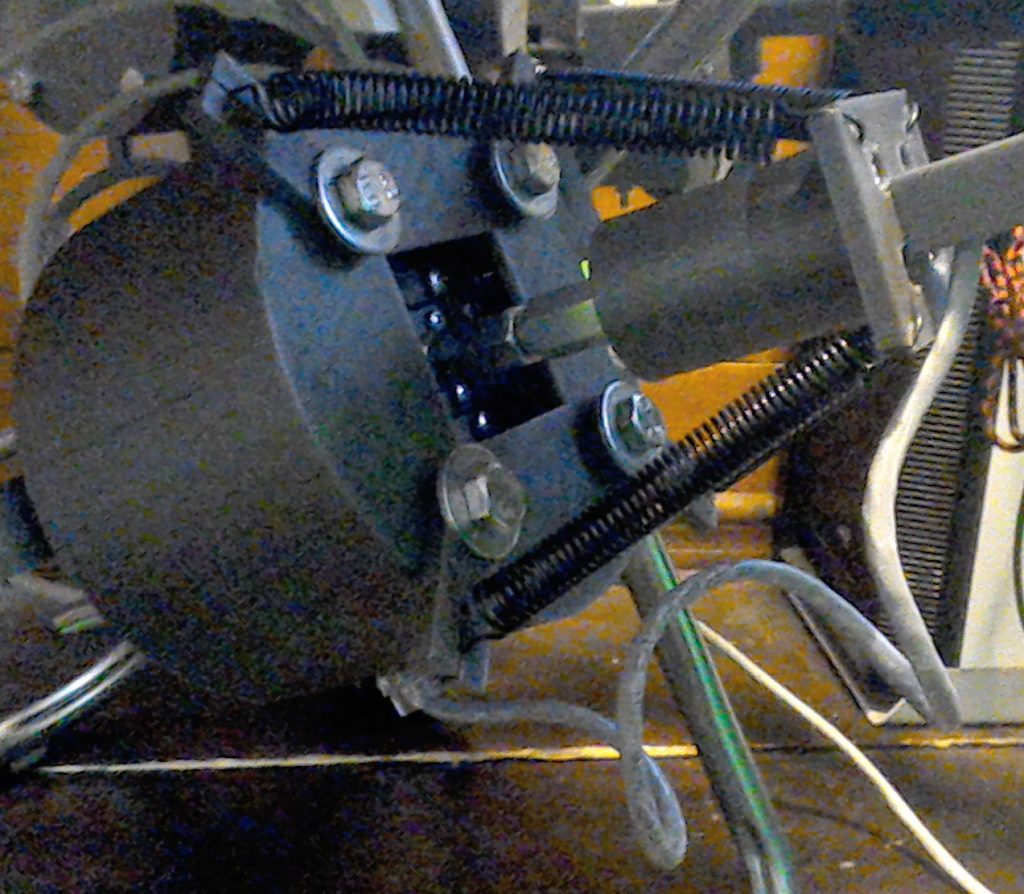For those of us who want to try flying in VR, but can not afford to buy a 1080ti + Oculus Rift right now, there’s a decent alternative! I’ve recently bought a 6″ Xiaomi Mi A2 smartphone (not just for VR, my previous phone have died), and of course, I decided to give it a try in my BoboVRZ4 headset. This is a pretty average smartphone, quite an inexpensive one. Yet, the cool thing about it is, it has a nice and crisp 2160×1080 screen (which is good enough be able to read instruments in VR!).
Last time I’ve tried to use my phone as a VR headset, I used Nvidia Moonlight to stream my PC screen to it. This was rather painful because stuff like lens distortion correction needed to be done on the PC (usually with help of Reshade), and if the game didn’t support native split-screen VR mode, additional software was needed.
Now, there’s a far better option: iVRy software, that turns a phone into a Steam VR headset! It works, FPS is decent, everything is quite smooth. Lens distortion compensation is done on the phone automatically according to your headset profile. The cool thing is, this setup runs XPlane just fine on my humble GTX970 (FXAA, High effects, Maximum objects, High textures) at around 30 FPS, which is rather comfortable.
Note, that screen scaling in iVRy should be off (important), and the headset should be calibrated physically (SUPER IMPORTANT!). To do it, close one eye and adjust the focus until another eye will see a perfectly crisp picture. Close this eye and open another one, it should also see perfectly crisp picture. If not, hold one focus knob in place, while turning the other (do not worry if you hear a cracking sound – that’s the slipping of a focus adjustment belt). Adjust focus until both eyes will see perfectly crisp picture. Again, this is really important!
I often see “Nah, a smartphone will make you nauseous” posts on the forums. Well, I’ve been flying with a flat screen and an ED tracker for quite a while and kinda got used to using my head as a joystick. If you will be using your head movements to provide a proper control input to turn your virtual head in the sim, rather than to notice and measure latency, there shouldn’t be any problems at all =)
3D mouse cursor works just fine in XPlane and can be shown/hidden with a joystick button.
Now, there are probably two most important things we need to fly: maps/ charts, and xsquawkbox support in VR. For maps, the best plugin I have found so far is AviTab – it doesn’t cause noticeable FPS drop. You can assign a hotkey to show/hide it when needed. Sadly, Xsquawkbox does not support VR yet. There’s a Lua script for reading messages though. It seems a bit buggy to me and also requires FS economy (but you can comment out everything related to it so it will work without it).
Overall, its a very interesting experience. Flying in mountains with Ortho4XP in VR is really epic! The headset runs at decent FPS, and probably feels something like 70% as good as Rift, for a mere fraction of its price. It’s definitely worth trying!