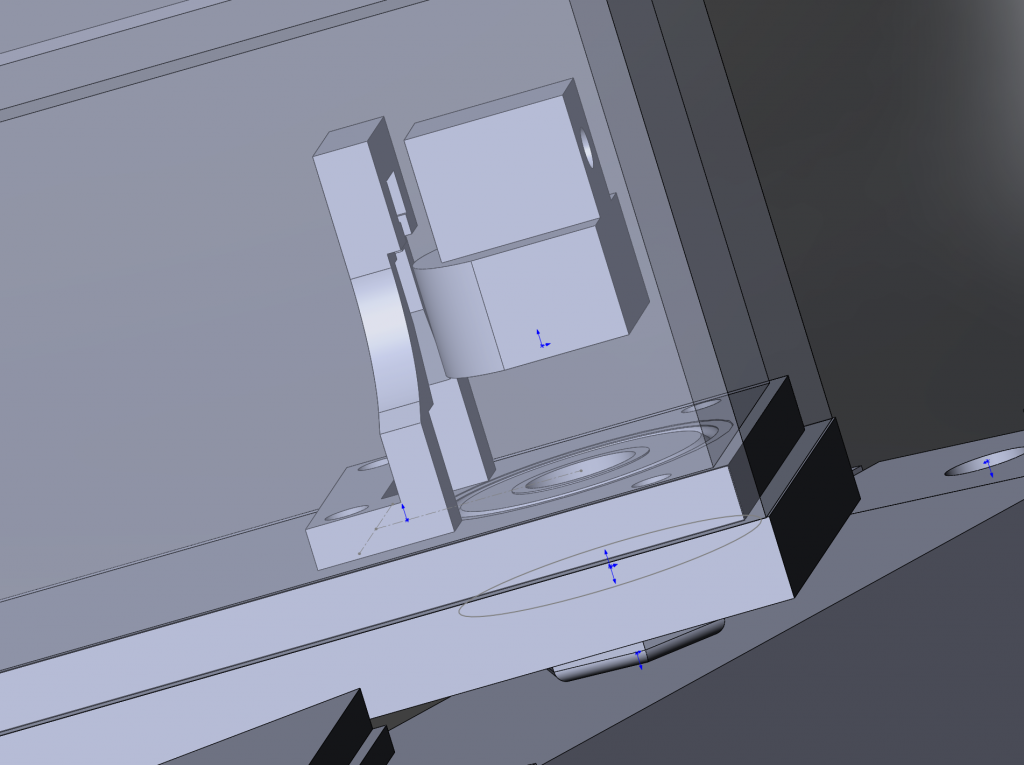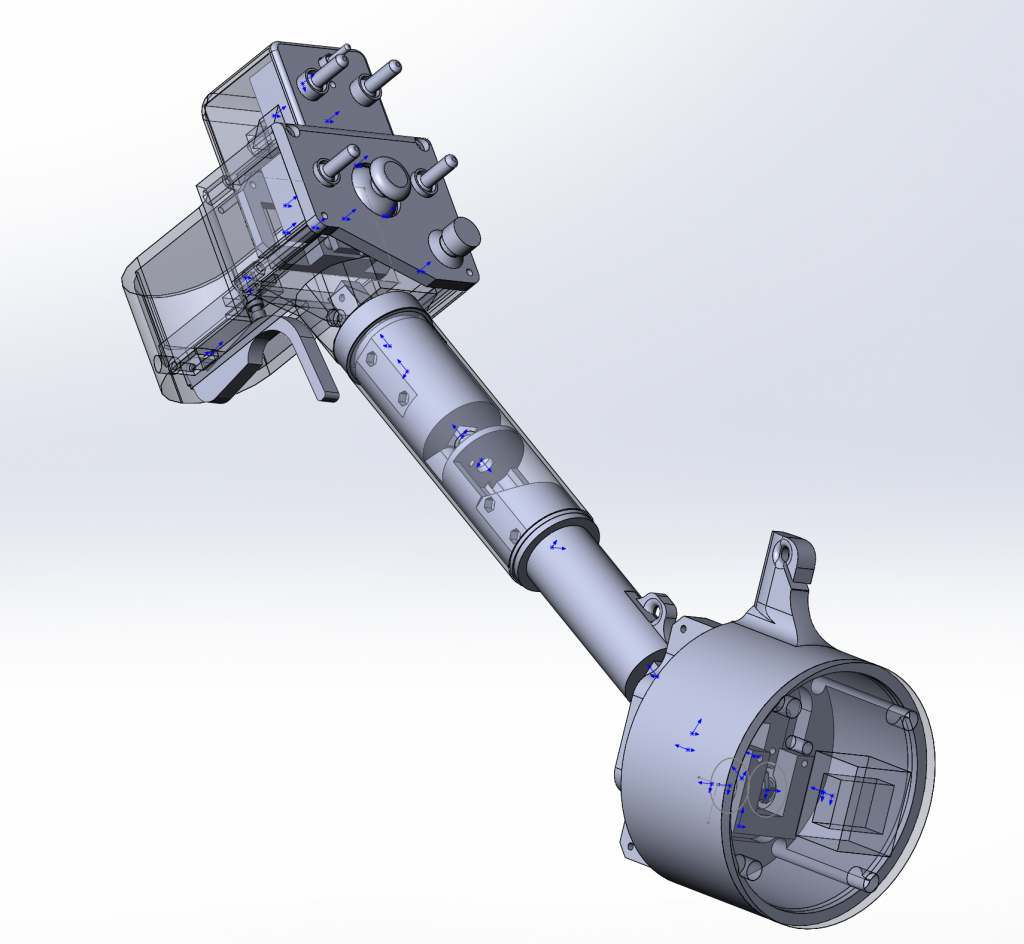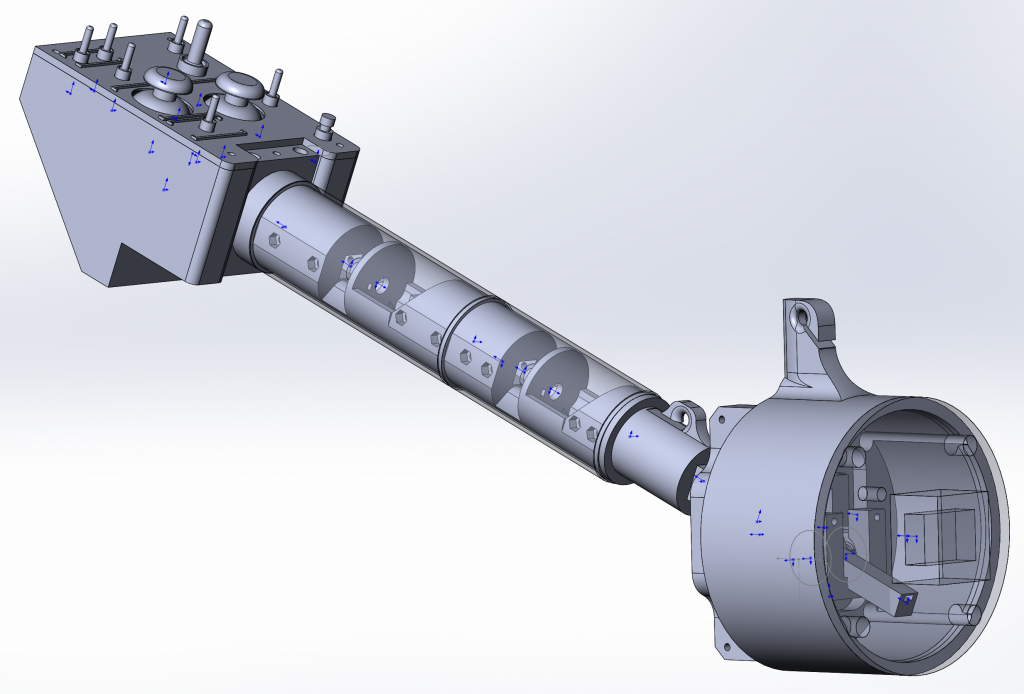Hi guys, very good news here. All the stuff is finally on GitHub! Everything is updated to the very latest version, STLs are oriented correctly, just download, print, and fly.
This repo will be the only supported place to get the stuff from now on. I will add “Downloads” section with a current snapshot of the repo to this site. All the stuff on thingiverse was reorganized and files were replaced with the corresponding links to GitHub (this way you’ll always get the latest stuff without any extra effort from me).
The simple collective was removed, as we don’t really need it anymore because both single throttle and twin throttle levers feel as good, but also support heads. Let me know if you want it back.
Cheers!