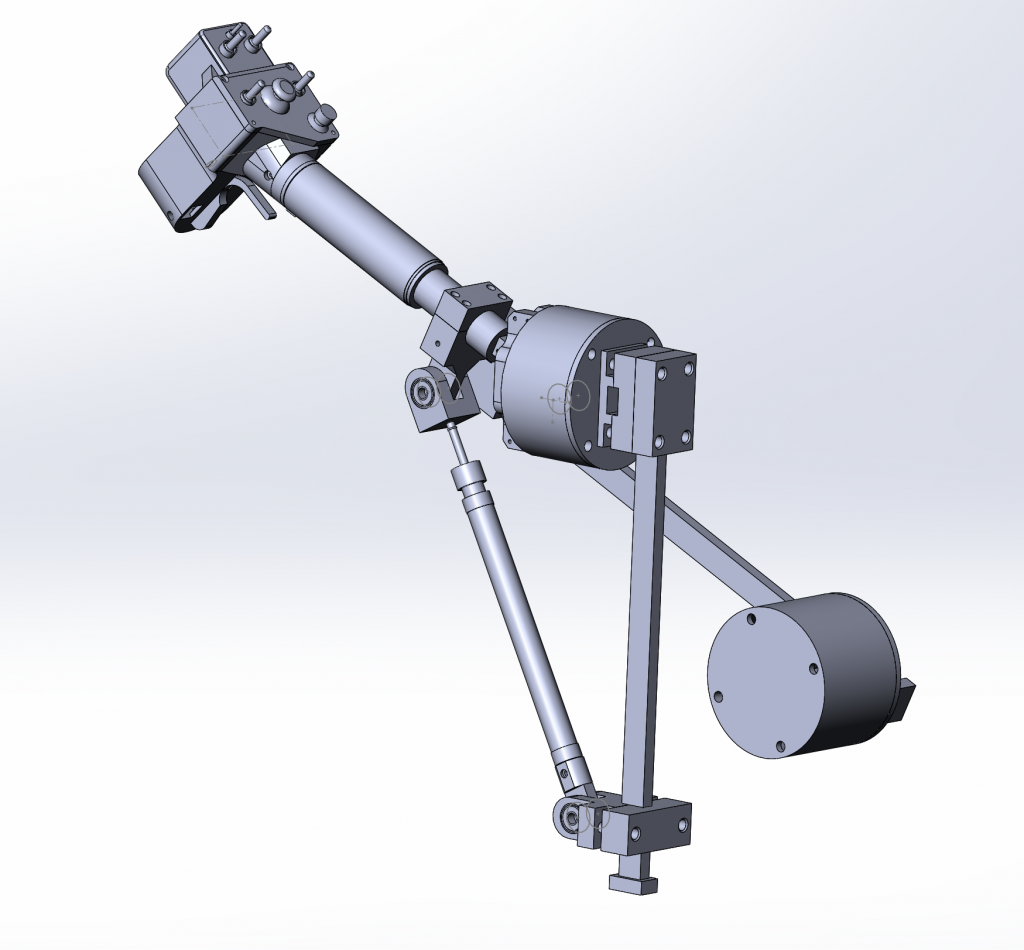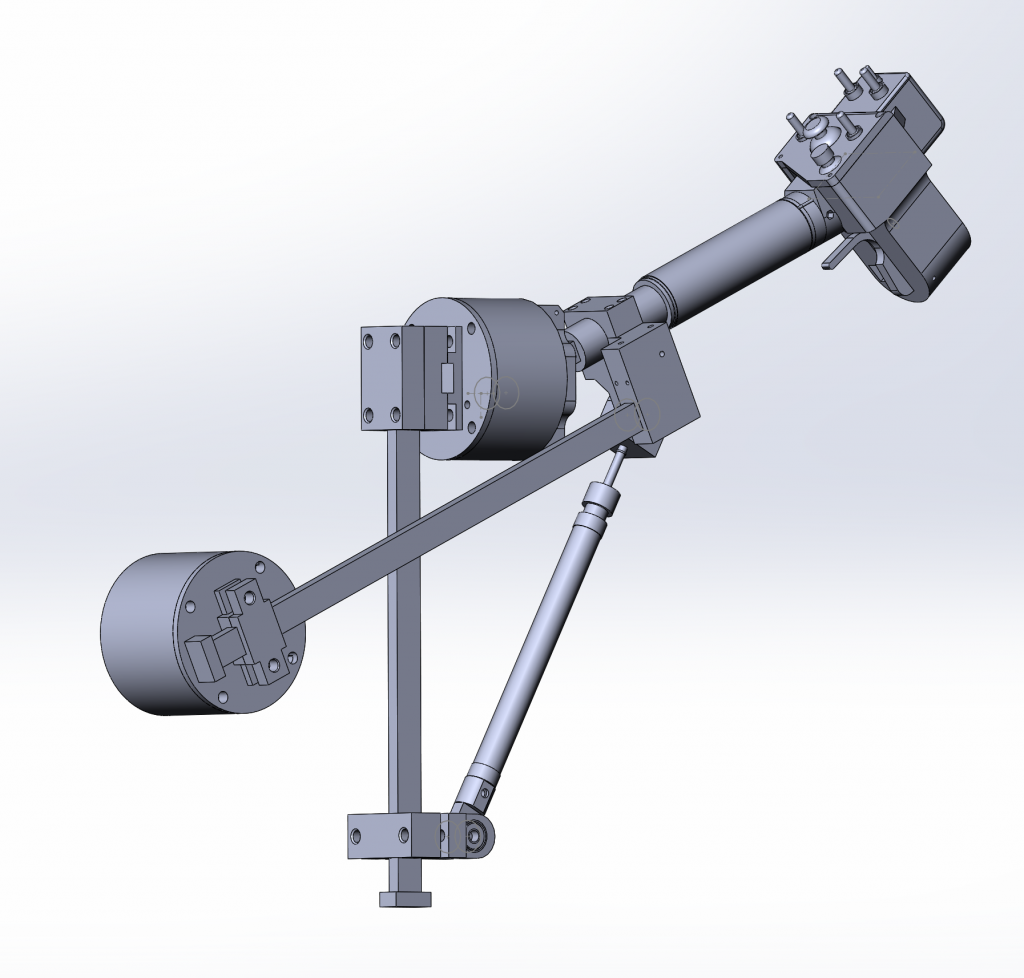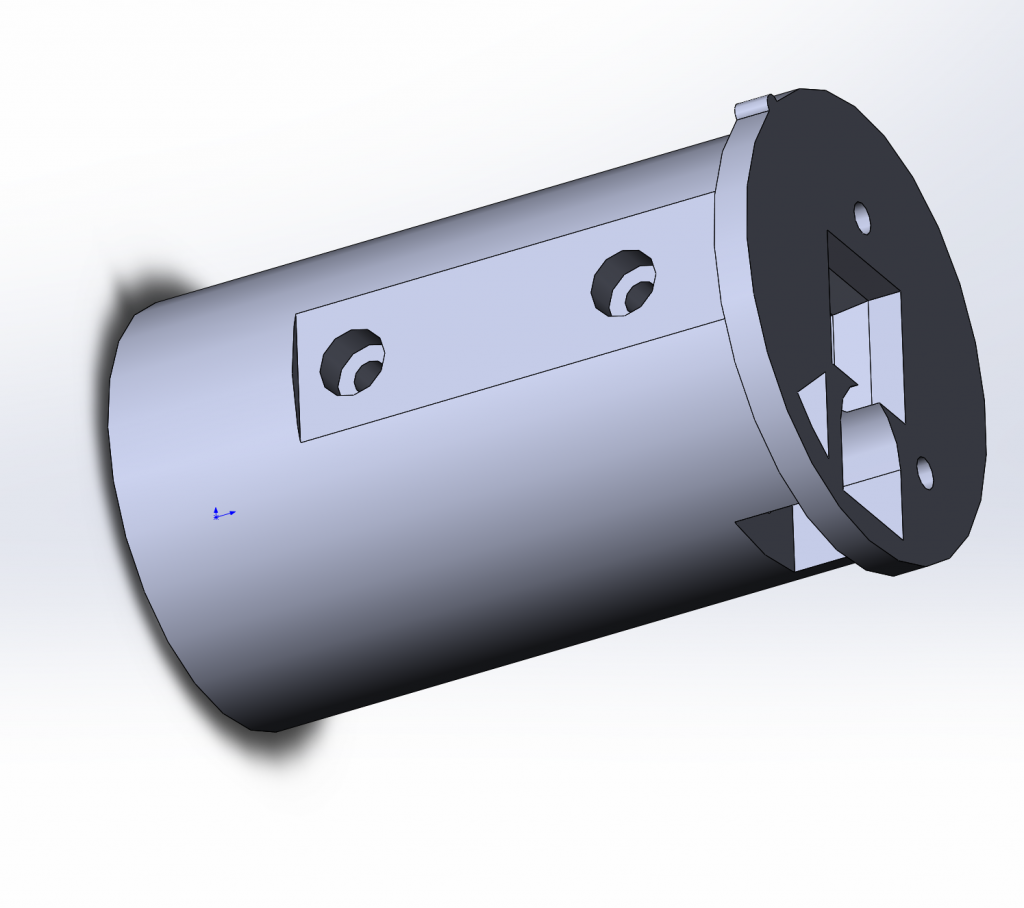For those of you guys who build simchair components as a DIY project, an important note about printer settings that will save you hours of printing. I use P3steel, it’s a nice, solid printer. But, I’ve had a lot of failures while printing some of the simchair parts. Others printed great and caused no problems, so I thought of these issues like of some “floating bug”, which was not the case.
Some parts have small perimeters in them, that require a lot of retracts. If retraction settings are wrong, the nozzle will clog on these parts.
To avoid this, if you have an E3Dv6 equipped printer, and print with PLA make sure your retraction settings are correct:
– its a lot better to use hotends with inner Teflon tubes inside for PLA (yup, they wear over time, yet they prevent clogging which happens a lot more often with all-metal hotends)
– Set retraction to 1,8mm for hotends with a Teflon tube inside, and something like 1 to 1,5mm for all-metal ones, 3000mm/min retraction speed is reasonable
With these settings, I’ve been able to eliminate clogging problems completely! It’s very important for parts like pedals frame, that take 1/3 of the spool to print. Hope this helps.